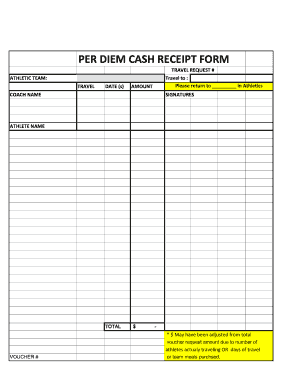
Get Uhv Per Diem Cash Receipt
How it works
-
Open form follow the instructions
-
Easily sign the form with your finger
-
Send filled & signed form or save
Tips on how to fill out, edit and sign UHV Per Diem Cash Receipt online
How to fill out and sign UHV Per Diem Cash Receipt online?
Get your online template and fill it in using progressive features. Enjoy smart fillable fields and interactivity. Follow the simple instructions below:
Selecting a licensed expert, arranging a planned meeting, and visiting the office for a confidential discussion makes completing a UHV Per Diem Cash Receipt from start to finish exhausting.
US Legal Forms allows you to quickly generate legally enforceable documents based on pre-designed browser-based templates.
Quickly create a UHV Per Diem Cash Receipt without needing to involve experts. We already have over 3 million users benefiting from our extensive library of legal forms. Join us today and gain access to the premier collection of browser-based templates. Try it yourself!
- Obtain the UHV Per Diem Cash Receipt you need.
- Access it with a cloud-based editor and begin modifying.
- Complete the blank sections; involved parties' names, addresses, and contact numbers, etc.
- Personalize the template with unique fillable fields.
- Include the date/time and place your electronic signature.
- Click Done after double-checking all the information.
- Download the prepared document to your device or print it as a physical copy.
How to Modify Get UHV Per Diem Cash Receipt: Personalize Forms Online
Explore a singular service to handle all your documentation effortlessly. Locate, alter, and complete your Get UHV Per Diem Cash Receipt in a unified platform with the assistance of intelligent tools.
The era when individuals had to print forms or meticulously write them out is history. Presently, all it requires to obtain and finalize any document, such as Get UHV Per Diem Cash Receipt, is launching just one browser window. Here, you can discover the Get UHV Per Diem Cash Receipt form and tailor it in any manner you require, from typing the text directly into the document to sketching it on a digital sticky note and appending it to the record. Unearth tools that will simplify your documentation without extra effort.
Press the Get form button to expedite your Get UHV Per Diem Cash Receipt documentation and start altering it straight away. In the editing mode, you can effortlessly fill out the template with your details for submission. Simply click on the section you wish to modify and input the data immediately. The editor's interface does not necessitate any specialized skills to navigate. Once you conclude your edits, verify the information's precision once again and sign the document. Click on the signature field and adhere to the directions to eSign the form promptly.
Utilize Additional tools to personalize your form:
Preparing Get UHV Per Diem Cash Receipt forms will never be confusing again if you know where to locate the appropriate template and complete it effortlessly. Do not hesitate to experiment with it yourself.
- Employ Cross, Check, or Circle tools to highlight the document's information.
- Incorporate textual elements or fillable text fields using text customization tools.
- Delete, Highlight, or Blackout text passages in the document using the corresponding tools.
- Insert a date, initials, or even an image into the document if needed.
- Utilize the Sticky note tool to annotate the form.
- Implement the Arrow and Line, or Draw tool to introduce visual aspects to your file.
Industry-leading security and compliance
-
In businnes since 199725+ years providing professional legal documents.
-
Accredited businessGuarantees that a business meets BBB accreditation standards in the US and Canada.
-
Secured by BraintreeValidated Level 1 PCI DSS compliant payment gateway that accepts most major credit and debit card brands from across the globe.


