Loading
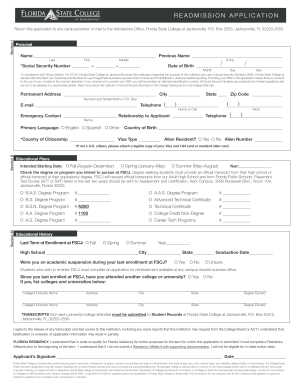
Get Fl Readmission Application
How it works
-
Open form follow the instructions
-
Easily sign the form with your finger
-
Send filled & signed form or save
How to fill out the FL Readmission Application online
The FL Readmission Application is a crucial document for those seeking to return to Florida State College at Jacksonville. This guide provides detailed instructions on how to effectively complete the application online, ensuring a smooth and efficient process.
Follow the steps to successfully fill out your application.
- Press the ‘Get Form’ button to access the FL Readmission Application. This will enable you to open the application in an editable format.
- Begin filling out the personal information section. Enter your full name, including your previous name if applicable. Provide your Social Security Number and date of birth as required, noting the importance of compliance with privacy regulations.
- Complete your permanent address fields. Ensure that you fill in the street address, city, state, and zip code accurately. Provide your email and phone numbers for contact purposes.
- Identify your primary language and include an emergency contact's name and their relationship to you. Additionally, indicate your country of birth and citizenship status, along with any relevant visa information if applicable.
- Establish your educational plans by selecting your intended starting date, and checking the degree or program you wish to pursue at the college. Make sure to note any required document submissions such as transcripts or test scores.
- Fill in your educational history. Include your last term of enrollment and any additional colleges or universities attended since then. Ensure to provide the necessary details about degrees earned and agree to the release of transcripts.
- Read and acknowledge the Florida residency information. You need to understand the implications for in-state tuition and the importance of submitting a Residency Affidavit.
- Finally, review all the information provided for accuracy. After ensuring everything is correct, sign the application and include the date.
- Once the application is completed, you have the option to save your changes, download a copy for your records, print the application, or share it as necessary.
Begin your FL Readmission Application online today to ensure your return to Florida State College at Jacksonville.
Readmission generally applies to students who have not been actively enrolled for a specific period, often due to voluntary withdrawal or dismissal. It reflects a new opportunity to begin again and potential for a fresh start. When you fill out the FL Readmission Application, it enables you to share your journey and readiness to resume your education.
Industry-leading security and compliance
US Legal Forms protects your data by complying with industry-specific security standards.
-
In businnes since 199725+ years providing professional legal documents.
-
Accredited businessGuarantees that a business meets BBB accreditation standards in the US and Canada.
-
Secured by BraintreeValidated Level 1 PCI DSS compliant payment gateway that accepts most major credit and debit card brands from across the globe.


