Loading
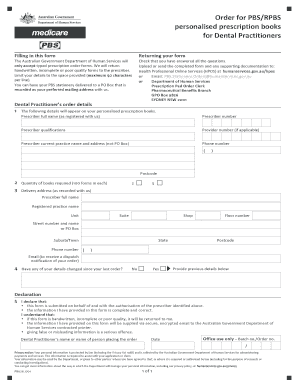
Get Pb026 2020-2025
How it works
-
Open form follow the instructions
-
Easily sign the form with your finger
-
Send filled & signed form or save
How to fill out the Pb026 online
The Pb026 form is essential for dental practitioners to order personalized prescription books provided by the Australian Government Department of Human Services. This guide will help you navigate the online filling process to ensure accurate completion and submission.
Follow the steps to complete the Pb026 form online with ease.
- Press the ‘Get Form’ button to access the Pb026 form and open it for editing.
- Enter your prescriber full name exactly as registered with the department. This is crucial for verification.
- Input your prescriber number, which is a unique identifier assigned to you.
- List your prescriber qualifications accurately to ensure your credentials are recognized.
- If applicable, provide your provider number to assist with your order.
- Fill in your current practice name and complete address, ensuring it is not a PO Box.
- Include your contact phone number, formatted correctly with the area code.
- Specify the quantity of prescription books required, knowing that each book contains 100 forms.
- Enter the delivery address as recorded with the department to ensure timely delivery.
- Indicate whether any of your details have changed since your last order by selecting 'Yes' or 'No'. If yes, provide the previous details requested.
- Read the declaration carefully and confirm that the information provided is complete and correct, as inaccuracies may lead to rejection.
- Finish by entering your name or the name of the person placing the order, then input the date of submission.
- Review your completed form to ensure all information is accurate before uploading or sending it to the designated channels.
Complete your Pb026 form online today for efficient processing of your prescription book order.
PB26 pertains to the city of Jalandhar in Punjab. This city is famous for its athletic goods manufacturing and has a strong cultural heritage. Residents of PB26 benefit from various modern facilities and a growing community. For legal matters, such as property transactions or business agreements in PB26, US Legal Forms offers essential resources to guide you.
Industry-leading security and compliance
US Legal Forms protects your data by complying with industry-specific security standards.
-
In businnes since 199725+ years providing professional legal documents.
-
Accredited businessGuarantees that a business meets BBB accreditation standards in the US and Canada.
-
Secured by BraintreeValidated Level 1 PCI DSS compliant payment gateway that accepts most major credit and debit card brands from across the globe.


