Loading
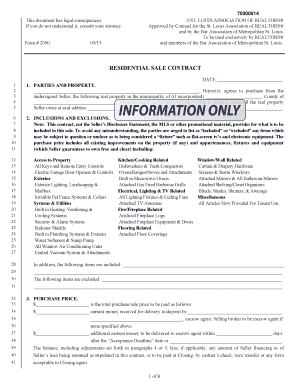
Get St Louis Association Of Realtors Forms
How it works
-
Open form follow the instructions
-
Easily sign the form with your finger
-
Send filled & signed form or save
How to fill out the St Louis Association Of Realtors Forms online
Filling out the St Louis Association of Realtors Forms online can streamline your real estate transactions effectively. This guide provides clear, step-by-step instructions to help you complete the forms with confidence, ensuring you understand and meet all necessary requirements.
Follow the steps to complete the forms online.
- Click ‘Get Form’ button to access the St Louis Association of Realtors Form and open it in your preferred digital document editor.
- Begin by entering the date of the contract in the specified field. This marks the official date of the agreement.
- Next, in the 'Parties and Property' section, fill in the names of the Buyer(s) and the legal description of the property being purchased, along with the municipality and county information.
- In the 'Inclusions and Exclusions' section, list any items that are to be included or excluded from the sale. Make sure to clarify any items that may cause confusion as to whether they are fixtures.
- Enter the total purchase price in the 'Purchase Price' section, including the amount of earnest money received and the name of the escrow agent.
- In the 'Method of Financing' section, indicate whether the purchase is contingent upon financing and specify the loan details if applicable.
- Fill in the 'Closing and Possession' date, and clarify the terms regarding the delivery of possession of the property.
- Indicate any riders or supplements that apply to this contract in the 'Riders' section.
- Review the 'Title and Survey' section to outline who's responsible for ordering and paying for title insurance and any required surveys.
- Complete any sections on inspections, warranties, and disclosures as applicable to your transaction.
- Finally, ensure all parties have signed the form electronically at the designated areas. Review the filled-out form thoroughly before submitting. You can then save changes, download the completed form, print it, or share it as needed.
Start filling out your St Louis Association of Realtors Forms online today to simplify your real estate transactions.
Insert or delete a row Select any cell within the row, then go to Home > Insert > Insert Sheet Rows or Delete Sheet Rows. Alternatively, right-click the row number, and then select Insert or Delete.
Industry-leading security and compliance
US Legal Forms protects your data by complying with industry-specific security standards.
-
In businnes since 199725+ years providing professional legal documents.
-
Accredited businessGuarantees that a business meets BBB accreditation standards in the US and Canada.
-
Secured by BraintreeValidated Level 1 PCI DSS compliant payment gateway that accepts most major credit and debit card brands from across the globe.


