Loading
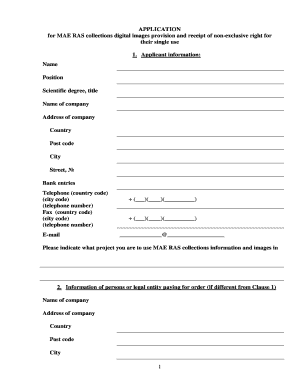
Get Application For Digital Images Provision And Receipt (pdf
How it works
-
Open form follow the instructions
-
Easily sign the form with your finger
-
Send filled & signed form or save
How to fill out the Application For Digital Images Provision And Receipt (PDF online
This guide provides comprehensive, step-by-step instructions on filling out the Application For Digital Images Provision And Receipt form online. Whether you are a first-time user or have experience with digital document management, this resource will help you navigate the process with ease.
Follow the steps to efficiently complete your application.
- Click the ‘Get Form’ button to access the Application For Digital Images Provision And Receipt form and open it in your preferred PDF editor.
- Begin by entering your applicant information. Include your name, position, scientific degree or title, name, address, country, post code, city, street, and any bank entries. Make sure to provide your telephone number and fax details, along with your email address.
- If the person or entity paying for the order differs from the applicant, fill in their company name, address, country, post code, city, street, bank entries, telephone, fax, and email in the designated fields.
- Indicate whether you require consultation with a MAE RAS scientific colleague for collection item selection by selecting 'YES' or 'NO'. If applicable, provide the collection item number and name, or any available details to help identify the required item.
- Provide the individual image codes as indicated on the MAE RAS website. This is essential for ensuring you receive the correct images.
- Specify your performance requirements for digital images. Select the desired format (JPEG, TIF, or other) and indicate the resolution you need (e.g., 72 dpi, 300 dpi, 600 dpi).
- Choose the terms of performance which best suit your needs: urgent (within 2 weeks), standard (within 1 month), or non-urgent (specify the preferred term).
- Describe how you plan to use the images. Options include scientific work, public shows, printed and e-publications, internet publications, advertising, or film and TV. Each option has specific fields for details such as titles, budgets, and publication terms.
- If you prefer to receive the images at a different address than stated in the applicant section, provide the new address details for mail, email, or internet delivery.
- Ensure the form is completely filled out and sign it. Then, send it along with an accompanying letter from your company on official letterhead, signed by a representative, to the designated mailing address or fax number.
- After completing the form, save the changes made, and download a copy for your records. You may also choose to print or share the completed application as needed.
Start your application online today to gain access to the digital images you need.
Industry-leading security and compliance
US Legal Forms protects your data by complying with industry-specific security standards.
-
In businnes since 199725+ years providing professional legal documents.
-
Accredited businessGuarantees that a business meets BBB accreditation standards in the US and Canada.
-
Secured by BraintreeValidated Level 1 PCI DSS compliant payment gateway that accepts most major credit and debit card brands from across the globe.


