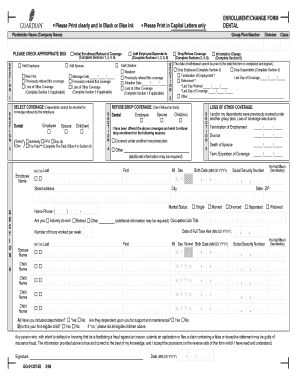
Get Daemen College Guardian Enrollment Form 2006-2025
How it works
-
Open form follow the instructions
-
Easily sign the form with your finger
-
Send filled & signed form or save
How to use or fill out the Daemen College Guardian Enrollment Form online
Filling out the Daemen College Guardian Enrollment Form online can seem daunting, but this structured guide will help you navigate through each section with ease. By following the instructions provided below, you will be able to complete the form accurately and efficiently.
Follow the steps to successfully fill out the form online.
- Click ‘Get Form’ button to obtain the form and open it in your editor.
- Begin by entering the planholder name or company name in the designated field at the top of the form. Ensure accuracy as this information identifies your coverage.
- In Section 1, select the appropriate box to indicate whether you are adding an employee, spouse, or child. If applicable, note any previous refusals of coverage or loss of other coverage, and provide the necessary dates.
- Select the type of coverage you wish to enroll in under Section 1. Be sure to note that dependents cannot be enrolled for coverage that the employee has refused.
- In Section 6, specify whether you are adding or dropping coverage for employees or dependents. Provide details regarding new hires or those who were previously covered.
- Complete Section 5 if you are reporting a loss of other coverage. Indicate the reason for the loss and the corresponding dates, including termination of employment, divorce, or death of a spouse.
- Fill out personal information fields such as name, social security number, birth date, and marital status. Ensure all dates are entered in the MM DD YYYY format.
- If you have children, list their names and relevant details, including social security numbers and birth dates. Note if any are stepchildren and if they depend on you for support.
- Review the agreement statement at the end of the form. By signing, you confirm that you have read and understood the terms, including your request for coverage and authorization for deductions.
- Once you have completed all sections, you can save your changes, download, print, or share the form as necessary.
Complete your Daemen College Guardian Enrollment Form online today for seamless management of your coverage.
The purpose of enrollment is to formally register individuals in an educational program or service, such as the offerings at Daemen College. Enrollment, facilitated by forms like the Daemen College Guardian Enrollment Form, helps maintain accurate records while ensuring that students receive the necessary support. It is a crucial step in connecting students with the resources essential for their success.
Industry-leading security and compliance
-
In businnes since 199725+ years providing professional legal documents.
-
Accredited businessGuarantees that a business meets BBB accreditation standards in the US and Canada.
-
Secured by BraintreeValidated Level 1 PCI DSS compliant payment gateway that accepts most major credit and debit card brands from across the globe.


