Loading
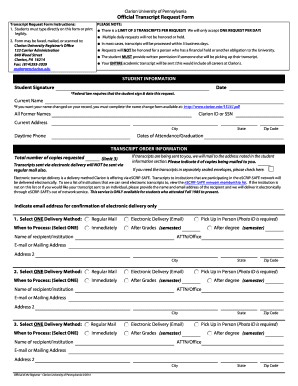
Get Clarion University Of Pennsylvania Official Transcript Request Form 2014
How it works
-
Open form follow the instructions
-
Easily sign the form with your finger
-
Send filled & signed form or save
How to fill out the Clarion University of Pennsylvania Official Transcript Request Form online
Filling out the Clarion University of Pennsylvania Official Transcript Request Form online is a straightforward process. This guide will provide you with detailed, step-by-step instructions, ensuring that you complete the form accurately and efficiently.
Follow the steps to fill out your transcript request form
- Click the ‘Get Form’ button to access the transcript request form and open it in your editor.
- Begin by entering your current name, making sure it matches your official university records. If you have had any former names, please include those as well. This ensures accuracy in processing your request.
- Provide your Clarion ID or Social Security Number (SSN) to help the registrar's office identify your records.
- Fill in your current address, including city, state, zip code, and daytime phone number. This information is crucial for mailing your transcripts.
- Indicate the dates of your attendance or graduation from Clarion University. This helps confirm your enrollment history.
- In the transcript order information section, specify the total number of copies requested, keeping in mind the limit of three per request.
- Select your preferred delivery method for the transcripts: Regular mail, electronic delivery, or pick up in person. Ensure you provide the necessary information based on your choice.
- For each recipient, provide their name, email or mailing address, and select how you would like their transcript delivered. Repeat this for up to three recipients if needed.
- Review the entire form for accuracy, ensuring that all required fields are completed correctly before submitting the form.
- Finally, save the changes, and if appropriate, download, print, or share the completed form as needed.
Start completing your Official Transcript Request Form online today to ensure you receive your transcripts efficiently.
Get form
Experience a faster way to fill out and sign forms on the web. Access the most extensive library of templates available.
The timeframe for receiving official transcripts can vary based on the university's processing times. Generally, it can take anywhere from a few days to a couple of weeks after submitting your request form. To avoid delays, promptly complete the Clarion University of Pennsylvania Official Transcript Request Form and ensure you provide accurate information.
Get This Form Now!
Use professional pre-built templates to fill in and sign documents online faster. Get access to thousands of forms.
Industry-leading security and compliance
US Legal Forms protects your data by complying with industry-specific security standards.
-
In businnes since 199725+ years providing professional legal documents.
-
Accredited businessGuarantees that a business meets BBB accreditation standards in the US and Canada.
-
Secured by BraintreeValidated Level 1 PCI DSS compliant payment gateway that accepts most major credit and debit card brands from across the globe.


