Loading
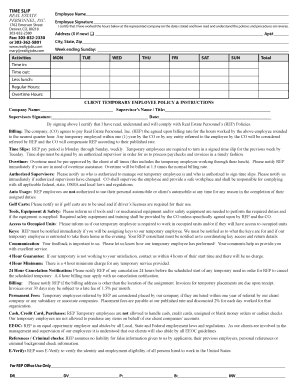
Get 3038322380
How it works
-
Open form follow the instructions
-
Easily sign the form with your finger
-
Send filled & signed form or save
How to fill out the 3038322380 online
Filling out the 3038322380 form online can streamline your submission process while ensuring accuracy. This guide provides clear, step-by-step instructions to help you navigate through each section and field of the form, making it manageable for all users.
Follow the steps to complete the 3038322380 form online effectively.
- Click ‘Get Form’ button to obtain the form and open it in the editor.
- Begin by entering the employee's name in the designated field. Ensure that the name matches the official documents for verification purposes.
- In the employee signature section, the user must sign to certify the accuracy of the hours worked and acknowledgment of policies.
- Fill in the address field, marking 'X' if the address is new, and complete the apartment number if applicable.
- Enter the week ending date, which is typically the Sunday of the reporting week.
- Record daily hours worked from Monday to Sunday in the respective fields, ensuring clarity in time entries.
- Calculate total hours worked and enter them under the 'Total' section.
- Complete the 'Time in', 'Time out', and 'Less lunch' fields to reflect accurate work hours.
- Submit the name of the company, supervisor’s name and title, and ensure the supervisor's signature and date are included.
- After ensuring all fields are filled out correctly, save the document, and choose to download, print, or share the completed form.
Start filling out your 3038322380 form online today to ensure timely processing of your time slip.
Whether you need to file Form 10IEA depends on specific criteria outlined by the regulatory agency. Generally, it is required for certain entities to report specific information. Always check the most recent requirements to ensure compliance. If you have questions, consult US Legal to clarify your obligations.
Industry-leading security and compliance
US Legal Forms protects your data by complying with industry-specific security standards.
-
In businnes since 199725+ years providing professional legal documents.
-
Accredited businessGuarantees that a business meets BBB accreditation standards in the US and Canada.
-
Secured by BraintreeValidated Level 1 PCI DSS compliant payment gateway that accepts most major credit and debit card brands from across the globe.


