Loading
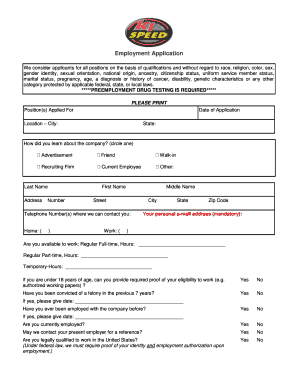
Get Employment Application - K1 Speed
How it works
-
Open form follow the instructions
-
Easily sign the form with your finger
-
Send filled & signed form or save
How to fill out the Employment Application - K1 Speed online
Completing the Employment Application for K1 Speed online is a straightforward process that ensures you provide all necessary information for your application. This guide outlines each section of the form and offers step-by-step instructions to help you navigate through the application with ease.
Follow the steps to successfully complete your application online.
- Press the 'Get Form' button to access the Employment Application and open it in your document editor.
- Fill in the position(s) you are applying for in the corresponding field.
- Enter the date of your application and your preferred work location, including city and state.
- Indicate how you learned about the company by circling the appropriate option from the provided list.
- Input your personal information including your last name, first name, middle name, address, and telephone numbers where you can be contacted.
- Provide your personal email address in the designated field, as it is mandatory.
- Indicate your availability to work by selecting options for regular full-time, part-time, or temporary work and include the hours.
- If you are under 18, state your ability to provide proof of eligibility to work.
- Answer questions regarding your criminal history, current employment status, and whether your present employer may be contacted.
- Confirm your legal qualification to work in the United States and provide the date of eligibility, if applicable.
- Indicate your preferred start date.
- Provide your educational background in the Education section, including school names, locations, years completed, and any degrees or diplomas obtained.
- Summarize any special skills, training, or honors that are relevant to the position you are applying for.
- List three professional references who can provide information about your qualifications. Include their names, addresses, and phone numbers.
- Detail your employment experience, starting with your most recent position. Include the employer's name, address, telephone number, job title, supervisor, reason for leaving, and dates of employment.
- If additional space is required for employment history, continue on a separate sheet as needed.
- Summarize any special skills or qualifications acquired from past experiences in the Special Skills and Qualifications section.
- Indicate if you have had job-related training in the military and provide any relevant dates.
- Confirm your ability to perform the essential functions of the job, stating any necessary accommodations if applicable.
- Provide any additional information that may support your application.
- Read the certification statement and ensure all answers are accurate before signing and dating the form.
- Once completed, save your changes, download, print, or share the application as needed.
Complete your Employment Application online today to take the next step in your career with K1 Speed.
Related links form
Average Jamba Juice hourly pay ranges from approximately $8.64 per hour for Associate to $23.91 per hour for Assistant Bookkeeper. The average Jamba Juice salary ranges from approximately $15,000 per year for Supervisor to $80,945 per year for Chief Operating Officer.
Industry-leading security and compliance
US Legal Forms protects your data by complying with industry-specific security standards.
-
In businnes since 199725+ years providing professional legal documents.
-
Accredited businessGuarantees that a business meets BBB accreditation standards in the US and Canada.
-
Secured by BraintreeValidated Level 1 PCI DSS compliant payment gateway that accepts most major credit and debit card brands from across the globe.


