Loading
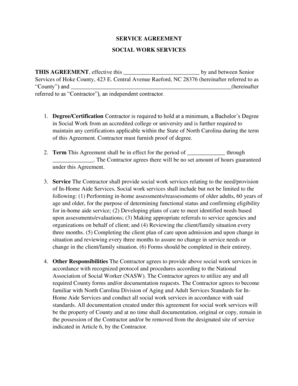
Get Social Work Contract Template
How it works
-
Open form follow the instructions
-
Easily sign the form with your finger
-
Send filled & signed form or save
How to fill out the Social Work Contract Template online
Filling out the Social Work Contract Template online is a straightforward process that, when followed step-by-step, ensures all necessary information is accurately provided. This guide is designed to assist you in completing the form efficiently and effectively, particularly if you have little prior experience with legal documents.
Follow the steps to successfully complete the Social Work Contract Template.
- Click ‘Get Form’ button to obtain the Social Work Contract Template and open it in the online editor.
- Begin by entering the effective date of the agreement in the provided space. This date is essential as it marks when the contract will come into force.
- In the section for the Contractor's details, clearly fill in the name of the independent contractor who will be providing social work services.
- Indicate the minimum degree or certification required for the Contractor in the designated area. This should confirm their qualifications, such as a Bachelor’s Degree in Social Work.
- Specify the term of the agreement by entering the start and end dates in the appropriate fields. This outlines the duration during which the services will be provided.
- Complete the service section with a clear description of the social work services to be rendered, including any specific tasks as detailed in the template.
- In the Other Responsibilities section, confirm the Contractor's commitment to adhere to the necessary protocols and document any required forms properly.
- Fill in the compensation details, including the hourly rate and reimbursement for travel expenses, ensuring all numbers are accurate.
- Complete sections regarding Worker’s Compensation coverage and the details of where services will be provided, including the address.
- Review all filled sections carefully to ensure accuracy and completeness, especially any fields that relate to termination clauses and notices.
- Finally, save your changes, and download, print, or share the completed Social Work Contract Template as needed, ensuring all necessary parties receive a copy.
Complete the Social Work Contract Template online today to ensure a smooth beginning to your social work services.
Related links form
What Is One of the First Questions Social Workers Should Ask a Client? One of the first social work questions to ask clients is, “How can I help you today?” At the end of a social work client interview, some of the questions social workers ask include: “Is there anything else you'd like to share?”
Industry-leading security and compliance
US Legal Forms protects your data by complying with industry-specific security standards.
-
In businnes since 199725+ years providing professional legal documents.
-
Accredited businessGuarantees that a business meets BBB accreditation standards in the US and Canada.
-
Secured by BraintreeValidated Level 1 PCI DSS compliant payment gateway that accepts most major credit and debit card brands from across the globe.


