Loading
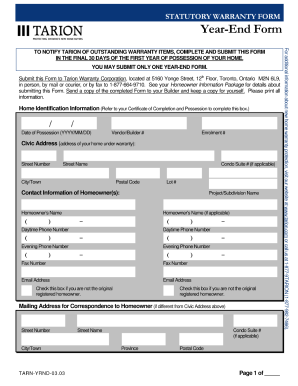
Get Tarion Year-end Form 2003
How it works
-
Open form follow the instructions
-
Easily sign the form with your finger
-
Send filled & signed form or save
How to fill out the Tarion Year-End Form online
Filling out the Tarion Year-End Form is an essential step for home builders to ensure compliance with regulations and provide necessary information. This guide offers a clear and concise walkthrough to help users navigate the form online with ease.
Follow the steps to complete your Tarion Year-End Form successfully.
- Click ‘Get Form’ button to obtain the form and open it in the editor.
- Read through the introduction section of the form to understand the purpose and requirements.
- Enter your personal information in the designated fields, including your name, contact details, and any relevant identification numbers.
- Provide details regarding the property, such as the address, type of dwelling, and year of construction.
- Complete the section on warranty claims if applicable, ensuring to include any necessary documentation or photographs.
- Review any additional sections related to compliance or builder information, filling out all required fields meticulously.
- Once all sections are completed, review the entire form for any errors or missing information.
- After confirming the accuracy of your information, you can save your changes, download the file, print the form, or share it as needed.
Start filling out your Tarion Year-End Form online today!
Get form
Experience a faster way to fill out and sign forms on the web. Access the most extensive library of templates available.
Tarion MSD, or the Tarion Multi-Stage Deficiency, refers to a specific category of issues that can be claimed under warranty. This designation helps streamline the process for homeowners who experience multiple defects within a limited timeframe. By using the Tarion Year-End Form, you can report your MSDs efficiently, ensuring that the claims process is managed properly. This system aims to protect your interests as a homeowner.
Get This Form Now!
Use professional pre-built templates to fill in and sign documents online faster. Get access to thousands of forms.
Industry-leading security and compliance
US Legal Forms protects your data by complying with industry-specific security standards.
-
In businnes since 199725+ years providing professional legal documents.
-
Accredited businessGuarantees that a business meets BBB accreditation standards in the US and Canada.
-
Secured by BraintreeValidated Level 1 PCI DSS compliant payment gateway that accepts most major credit and debit card brands from across the globe.


