Loading
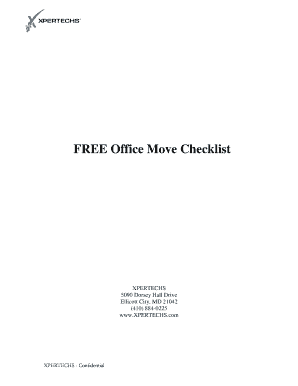
Get Office Move Checklist
How it works
-
Open form follow the instructions
-
Easily sign the form with your finger
-
Send filled & signed form or save
How to fill out the Office Move Checklist online
Completing the Office Move Checklist online is an essential step to ensure a smooth transition during your move. This guide will provide you with comprehensive instructions on how to navigate each section of the checklist efficiently.
Follow the steps to complete the checklist with ease.
- Press the ‘Get Form’ button to access the Office Move Checklist. This will open the document online, allowing you to begin filling it out.
- Start by entering the planned move date. It is advisable to select a Friday afternoon to minimize disruptions associated with the transition.
- Prepare a written notice to inform your current landlord about the intended move. Make sure it is clear and concise.
- Coordinate a company meeting with key stakeholders to brainstorm tasks that need to be completed for the move.
- Develop a budget worksheet that outlines all anticipated moving expenses to keep your financials in check.
- Notify current vendors about your move and send them a request for proposal (RFP) to compare services for planning and moving your office equipment.
- Consider each section on technology and phone requirements, ensuring you outline the necessities for managing your network and communications.
- Address strategies for communicating with clients by updating your contact information across various platforms including your website and stationery.
- Compile a list of vendors that need notification regarding your move, ensuring you cover all necessary businesses and services.
- Complete any additional actions required before the move, such as inventory, backups, and scheduling cleaning or inspections.
- Finally, save your changes, and choose to download, print, or share the completed Office Move Checklist.
Start completing your Office Move Checklist online today to facilitate a seamless relocation process.
Where should our new office be? ... What does the new office need that we don't currently have? ... Would you prefer an open-plan setup or smaller private offices?
Industry-leading security and compliance
US Legal Forms protects your data by complying with industry-specific security standards.
-
In businnes since 199725+ years providing professional legal documents.
-
Accredited businessGuarantees that a business meets BBB accreditation standards in the US and Canada.
-
Secured by BraintreeValidated Level 1 PCI DSS compliant payment gateway that accepts most major credit and debit card brands from across the globe.


