Loading
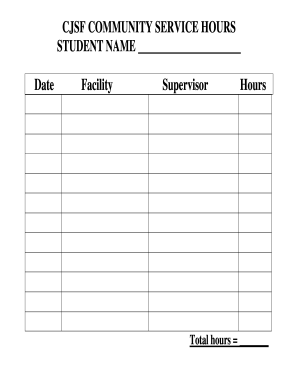
Get Cjsf Community Service Hours
How it works
-
Open form follow the instructions
-
Easily sign the form with your finger
-
Send filled & signed form or save
How to fill out the CJSF Community Service Hours online
Filling out the CJSF Community Service Hours form is an essential step for documenting your community service contributions. This guide provides clear, step-by-step instructions for effectively completing the form online.
Follow the steps to successfully complete the CJSF Community Service Hours form.
- Click ‘Get Form’ button to obtain the form and open it in the editor.
- In the first field, enter your full name as a student. This ensures proper identification of your volunteering contributions.
- Next, fill in the date on which your community service took place. Use the format provided, typically month/day/year.
- In the 'Facility' section, write the name of the organization or location where you performed your community service. Be sure to include any necessary details, such as department or address if applicable.
- For the 'Supervisor' field, enter the full name and position of the person supervising your community service. This person will verify your hours of work.
- Next, accurately input the number of hours you dedicated to community service in the 'Hours' section. Make sure this number reflects your actual involvement.
- Lastly, calculate the total hours of service and write this number in the designated 'Total hours' field. Ensure that your total sums up all hours recorded throughout your service.
- Once you have completed all fields, review your entries for accuracy and completeness. Make any necessary corrections.
- After confirming that all information is correct, you can save your changes, download the form, print it, or share it as required.
Complete your CJSF Community Service Hours form online today and ensure your service is recognized!
Related links form
To list your CJSF Community Service Hours, compile your documentation including dates, hours worked, and descriptions of your service activities. Create a clean and organized format, such as a spreadsheet or a simple report. This summary can assist you in job applications, court reports, or other formal submissions.
Industry-leading security and compliance
US Legal Forms protects your data by complying with industry-specific security standards.
-
In businnes since 199725+ years providing professional legal documents.
-
Accredited businessGuarantees that a business meets BBB accreditation standards in the US and Canada.
-
Secured by BraintreeValidated Level 1 PCI DSS compliant payment gateway that accepts most major credit and debit card brands from across the globe.


