Loading
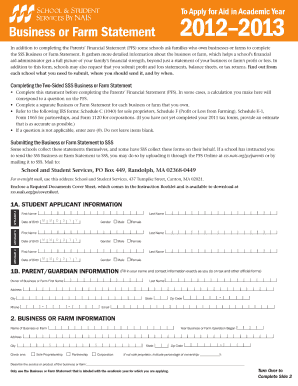
Get Business Or Farm Statement 2012-2025
How it works
-
Open form follow the instructions
-
Easily sign the form with your finger
-
Send filled & signed form or save
How to fill out the Business or Farm Statement online
Filling out the Business or Farm Statement online can streamline your documentation process and ensure you include all necessary details. This guide provides clear instructions to help you navigate each section of the form effectively.
Follow the steps to complete your Business or Farm Statement online.
- Press the 'Get Form' button to access the document and open it in the editor.
- Begin by entering your business or farm name in the designated field. Ensure the spelling and formatting are correct to avoid any discrepancies.
- Next, provide the address of your business or farm. Include the street address, city, state, and zip code.
- Fill in the contact information, including a valid phone number and email address where you can be reached.
- Specify the type of business or farming operation you are involved in. You may find multiple options; select the one that best represents your activities.
- Detail any relevant financial information as required by the form. This may include gross income and expenses related to your business or farming operations.
- Review all the entered information for accuracy. Make any necessary corrections before finalizing the form.
- Once you are satisfied with the content, options will be available to save changes, download a copy, print, or share the completed form as needed.
Complete your Business or Farm Statement online today for a smooth and efficient filing experience.
Related links form
A farm statement is a financial document that summarizes the financial position of a farm operation. It provides a clear overview of assets, liabilities, and equity related to farming activities. Understanding your farm statement can help you make informed decisions about your agricultural business.
Industry-leading security and compliance
US Legal Forms protects your data by complying with industry-specific security standards.
-
In businnes since 199725+ years providing professional legal documents.
-
Accredited businessGuarantees that a business meets BBB accreditation standards in the US and Canada.
-
Secured by BraintreeValidated Level 1 PCI DSS compliant payment gateway that accepts most major credit and debit card brands from across the globe.


