Loading
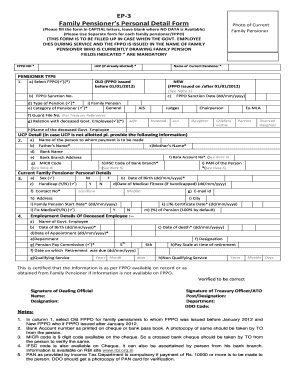
Get Form Ep 3
How it works
-
Open form follow the instructions
-
Easily sign the form with your finger
-
Send filled & signed form or save
How to fill out the Form Ep 3 online
Filling out Form Ep 3 is a crucial step for family pensioners seeking to manage their pension details online. This guide will provide you with a comprehensive, step-by-step approach to ensure that you complete the form accurately and efficiently.
Follow the steps to successfully complete Form Ep 3.
- Click ‘Get Form’ button to obtain the form and open it in your selected editor.
- Begin with the personal details of the current family pensioner. This section includes fields indicating areas where information is mandatory, such as the name of the pensioner and their FPPO number.
- Select the type of FPPO you are filling out: either 'Old' for those issued before January 1, 2012, or 'New' for those issued after this date. Provide the FPPO sanction date and number in the designated fields.
- Complete the pension details section, including the type of pension, category of pensioner, and relationship to the deceased government employee. Make sure to provide all relevant mandatory details marked with an asterisk.
- If not already allotted a Unique Pension Number (UCP), fill in the required payment details, including the name of the person receiving the pension, their parent’s names, and bank account information.
- In the current family pensioner personal details section, ensure you input your sex, date of birth, contact number, email address, and complete your address. Make sure all mandatory fields are filled.
- For the employment details of the deceased employee, provide their name, dates of birth and death, appointment date, and department. Complete the pension pay commission and designation fields.
- Finally, review all entered information for accuracy. Once confirmed, save changes, and choose to download, print, or share the completed form as needed.
Begin the process today by filling out Form Ep 3 online to ensure your family pension is managed effectively.
Minnesota refunds up to $50 per calendar year of contributions made by an eligible voter to a recognized political party or to a qualified candidate for governor, lieutenant governor, attorney general, secretary of state, state auditor, state senator, or state representative.
Industry-leading security and compliance
US Legal Forms protects your data by complying with industry-specific security standards.
-
In businnes since 199725+ years providing professional legal documents.
-
Accredited businessGuarantees that a business meets BBB accreditation standards in the US and Canada.
-
Secured by BraintreeValidated Level 1 PCI DSS compliant payment gateway that accepts most major credit and debit card brands from across the globe.


