Loading
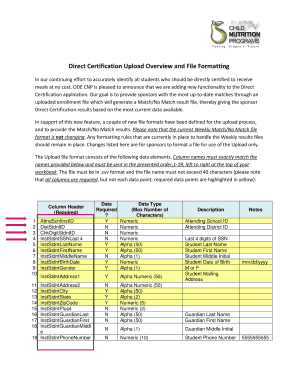
Get Direct Certification Upload Overview And File Formatting
How it works
-
Open form follow the instructions
-
Easily sign the form with your finger
-
Send filled & signed form or save
How to fill out the Direct Certification Upload Overview And File Formatting online
This guide provides step-by-step instructions on filling out the Direct Certification Upload Overview And File Formatting. By following these guidelines, users can ensure a smooth process for submitting enrollment files for direct certification.
Follow the steps to complete the form efficiently.
- Press the ‘Get Form’ button to access the Direct Certification Upload Overview And File Formatting document in your preferred editor.
- Begin by carefully reviewing the format requirements outlined in the document. Ensure you understand the necessary data elements and the order in which they should appear.
- Prepare your enrollment file in .csv format. Populate the first row with the exact column headers as specified. The header names must match the required names exactly.
- Fill in the data for each student according to the required fields. Remember that all columns must be present, and the specified data types must be adhered to. If a field is required, ensure it is filled in accordingly.
- Leave any non-required fields blank, and avoid using terms like ‘NULL’ or ‘N/A’. Ensure phone numbers are formatted without parentheses or spaces and zip codes contain the correct number of digits.
- After completing the enrollment file, save your changes and verify it against the requirements provided in the guide.
- Proceed to upload your formatted file. Typically, you will select the file and click the upload button to begin the submission process.
- Monitor any messages from the system. If the upload is successful, you will receive confirmation. If there are errors, the system should provide details on what needs to be corrected.
- Once your file has been processed, follow the prompts to review the results. You can choose to view, download, or print the match results based on your preferences.
Start filling out your Direct Certification Upload file online today to enhance your enrollment processing.
Related links form
Industry-leading security and compliance
US Legal Forms protects your data by complying with industry-specific security standards.
-
In businnes since 199725+ years providing professional legal documents.
-
Accredited businessGuarantees that a business meets BBB accreditation standards in the US and Canada.
-
Secured by BraintreeValidated Level 1 PCI DSS compliant payment gateway that accepts most major credit and debit card brands from across the globe.


