Loading
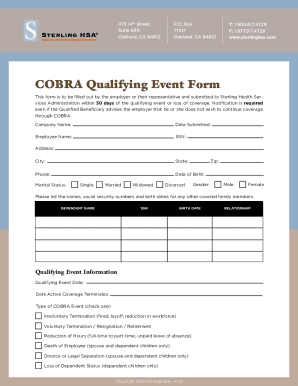
Get Cobra Qualifying Event Form - Sterling Hsa
How it works
-
Open form follow the instructions
-
Easily sign the form with your finger
-
Send filled & signed form or save
How to fill out the COBRA Qualifying Event Form - Sterling HSA online
The COBRA Qualifying Event Form - Sterling HSA is an essential document for individuals seeking to maintain their health coverage after a qualifying event. This guide provides you with clear and detailed steps to successfully complete the form online.
Follow the steps to complete the COBRA Qualifying Event Form online.
- Press the ‘Get Form’ button to access the COBRA Qualifying Event Form and open it in your preferred document editor.
- In the 'Company Name' field, enter the name of the company associated with the qualified beneficiary. Then, input the 'Date Submitted' when you are completing the form.
- Fill in the 'Employee Name' field with the full name of the individual who is the employee, followed by their Social Security Number (SSN).
- Provide the employee's address, including the city, state, and zip code. Ensure that the phone number is accurate and includes area code.
- Input the employee's date of birth and marital status by selecting from the options: Single, Married, Widowed, or Divorced.
- Indicate the gender of the employee by selecting either Male or Female.
- List the names, Social Security Numbers, and birth dates of any other covered family members in the designated 'Dependent' section.
- In the 'Qualifying Event Information' section, enter the date when the qualifying event occurred and the date when the active coverage terminates.
- Select the type of COBRA event from the provided options by checking the appropriate box.
- Complete the 'Current Eligible Benefits' section by listing the applicable benefits and their carriers. Indicate whether the coverage includes a Medical HRA or Medical FSA, along with the type of coverage, monthly premium, and original effective date.
- Answer whether the employee has had at least 18 months of previous group health plan coverage by selecting Yes or No.
- In the 'Form Completed By' section, provide your printed name, date, and contact information, including phone and fax numbers.
- Ensure to sign the form before submission.
- Once you have entered all the necessary information, save your changes, and choose to download, print, or share the completed form as needed.
Complete your COBRA Qualifying Event Form online today to ensure seamless health coverage.
The Consolidated Omnibus Budget Reconciliation Act (COBRA) of 1985 requires employers of 20 or more full time equivalent employees to offer their employees the opportunity to continue their group healthcare coverage under the employer's plan, if the coverage would end due to employee termination, layoff, or certain ...
Industry-leading security and compliance
US Legal Forms protects your data by complying with industry-specific security standards.
-
In businnes since 199725+ years providing professional legal documents.
-
Accredited businessGuarantees that a business meets BBB accreditation standards in the US and Canada.
-
Secured by BraintreeValidated Level 1 PCI DSS compliant payment gateway that accepts most major credit and debit card brands from across the globe.


