Loading
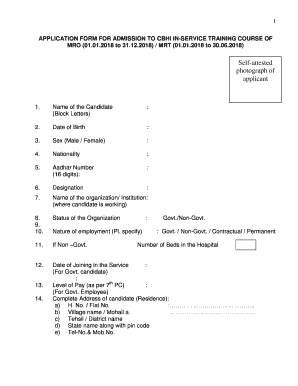
Get Self Attested Photograph
How it works
-
Open form follow the instructions
-
Easily sign the form with your finger
-
Send filled & signed form or save
How to fill out the Self Attested Photograph online
This guide provides clear instructions for completing the Self Attested Photograph form online. By following these steps, you will ensure that your application is properly filled out and submitted successfully.
Follow the steps to complete the Self Attested Photograph form.
- Click ‘Get Form’ button to access the document and open it in your preferred online editor.
- Begin by entering your name in block letters in the designated field provided on the form.
- Indicate your date of birth in the specified format, ensuring accuracy to avoid any discrepancies.
- Select your sex by marking the appropriate option (Male/Female).
- Fill in your nationality clearly in the given space.
- Provide your Aadhar number, ensuring it is exactly 16 digits.
- State your current designation as it applies to your role.
- Enter the name of the organization or institution where you are currently employed.
- Indicate the status of your organization (Government/Non-Government).
- Specify the date when you joined the service, especially if you are a government employee.
- Detail your level of pay according to the 7th Pay Commission, applicable for government employees.
- Provide your complete home address, including house number, village name, tehsil, state, and postal code.
- List your nature of employment, categorizing it as Government, Non-Government, Contractual, or Permanent.
- Complete your workplace address, including the name of the organization, postal details, and your supervisor's contact information.
- Fill in your contact details, including mobile numbers, telephone number, and email address.
- List your educational qualifications and attach certified copies of your certificates or degrees.
- Document your prior working experience in the medical record unit, providing information starting from your current position to previous jobs.
- Confirm your computer skills by ticking the appropriate box and attaching any relevant certificates.
- Specify your preferred training centers, listing them in order of preference.
- Complete the undertaking section certifying the accuracy of the provided information and your understanding of the training obligations.
- Finally, review all fields for accuracy, save your changes, and ensure to download or print a copy of the filled form for your records.
Start filling out your documents online today for a smooth application process.
Related links form
I received my last payment from this source on or about ___________________________. I attest that the above statement about myself, which relates to my eligibility for benefits is true and correct to the best of my knowledge.
Industry-leading security and compliance
US Legal Forms protects your data by complying with industry-specific security standards.
-
In businnes since 199725+ years providing professional legal documents.
-
Accredited businessGuarantees that a business meets BBB accreditation standards in the US and Canada.
-
Secured by BraintreeValidated Level 1 PCI DSS compliant payment gateway that accepts most major credit and debit card brands from across the globe.


