Loading
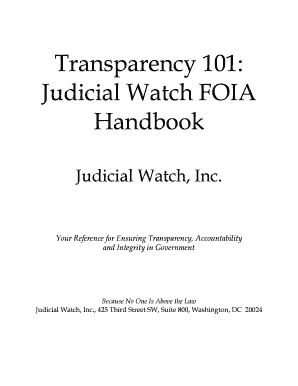
Get Transparency 101:
How it works
-
Open form follow the instructions
-
Easily sign the form with your finger
-
Send filled & signed form or save
How to fill out the Transparency 101: online
Navigating the process of filling out the Transparency 101 form can be straightforward with the right guidance. This document serves as a comprehensive resource to empower users in understanding each component and step needed to submit the form online effectively.
Follow the steps to complete the Transparency 101 form online
- Click the 'Get Form' button to obtain the Transparency 101 form and open it in your preferred online editor.
- Begin filling out the first section of the form where you will need to provide your basic personal information, including your name, contact details, and any relevant identification number if applicable.
- Proceed to the next part that requires you to specify the type of information you are seeking under the Freedom of Information Act (FOIA) and the Privacy Act (PA). Ensure that you provide a clear and detailed description of the records you wish to obtain.
- In the subsequent section, include any relevant details or context to support your request, such as previous articles or reports that suggest the existence of the requested records.
- If there are specific agencies or departments you believe hold this information, list them accurately to direct your request to the right source.
- Review the fee structure outlined in the document and, if applicable, indicate whether you are requesting a fee waiver, justifying your request based on public interest.
- Once all sections are completed, carefully review your form for accuracy. Ensure all fields are filled correctly before proceeding.
- After reviewing, save any changes you have made. You can then download, print, or share the completed form as needed.
Start filling out the Transparency 101 form online today to take advantage of your rights to information!
Related links form
In a general sense, transparency ensures that goals and intentions can be understood even from an outside perspective, with those involved at upper levels held clearly accountable. It's important for reducing corruption and bribery, and is a helpful indicator of whether an organisation can be trusted.
Industry-leading security and compliance
US Legal Forms protects your data by complying with industry-specific security standards.
-
In businnes since 199725+ years providing professional legal documents.
-
Accredited businessGuarantees that a business meets BBB accreditation standards in the US and Canada.
-
Secured by BraintreeValidated Level 1 PCI DSS compliant payment gateway that accepts most major credit and debit card brands from across the globe.


