Loading
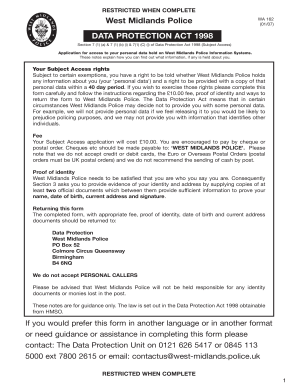
Get Wa 162 2007-2025
How it works
-
Open form follow the instructions
-
Easily sign the form with your finger
-
Send filled & signed form or save
How to fill out the WA 162 online
The WA 162 form is used to request access to personal data held by West Midlands Police. Completing this form carefully ensures that you can exercise your right to access any information pertaining to you under the Data Protection Act 1998.
Follow the steps to complete the WA 162 form online.
- Click ‘Get Form’ button to access the WA 162 form and open it in your preferred editor.
- Fill out Section 1: About yourself. Use block capitals and black ink. Enter your title, surname, first name, and any previous names, along with your date and place of birth, height, and current address.
- Provide your daytime and mobile telephone numbers, and if needed, an alternative reply address.
- In Section 2: Information you require, indicate if you wish to access details related to arrests and prosecutions by ticking the appropriate box. If requesting other personal data, provide a detailed description of the information needed, including any relevant crime reference or incident numbers.
- In Section 3: Proof of identity documents, prepare photocopies of at least two different official documents that verify your identity, date of birth, current address, and signature.
- Sign and date the declaration in Section 4 to confirm the information provided is accurate.
- Review your completed form using the checklist to ensure all sections are filled, identification documents are included, and the fee is enclosed.
- Return the completed form along with the appropriate payment and identity documents to the Data Protection Unit at West Midlands Police.
- Once submitted, save changes, download, print, or share your completed application as needed.
Start filling out your WA 162 form online today to access your personal data.
To obtain your Washington Employment Security reference number, you can access your account on the ESD website. This number is also provided in your benefit determination notices. In case you have trouble locating it, contacting the ESD directly can assist you in getting the information you need without hassle.
Industry-leading security and compliance
US Legal Forms protects your data by complying with industry-specific security standards.
-
In businnes since 199725+ years providing professional legal documents.
-
Accredited businessGuarantees that a business meets BBB accreditation standards in the US and Canada.
-
Secured by BraintreeValidated Level 1 PCI DSS compliant payment gateway that accepts most major credit and debit card brands from across the globe.


