Loading
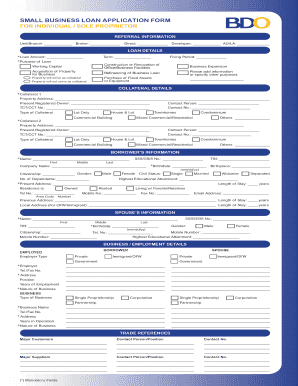
Get Bdo Application Form Sample
How it works
-
Open form follow the instructions
-
Easily sign the form with your finger
-
Send filled & signed form or save
How to fill out the Bdo Application Form Sample online
This guide provides clear instructions on completing the Bdo Application Form Sample online. By following these steps, users can efficiently fill in the required information and submit their application seamlessly.
Follow the steps to complete your application form online.
- Click the ‘Get Form’ button to obtain the application form and open it in the designated online editor.
- Begin by filling out the referral information section, including your unit/branch, broker details, and any relevant direct or developer information.
- Provide the loan details by specifying the loan amount, term, purpose of the loan, and whether the property will serve as collateral. Select from options such as construction/renovation or business expansion.
- In the collateral details section, enter the property address, present registered owner, type of collateral, and any contact details for the collateral provider.
- Fill in your personal information such as your full name, SSS/GSIS number, TIN, birthdate, and citizenship, while ensuring to include contact details and educational attainment.
- If applicable, complete the spouse's information section by providing similar details related to the spouse.
- For the business/employment details, indicate the nature of your employment, including the employer type, position, and years of employment for both you and your spouse.
- Include trade references by listing major customers and suppliers, with relevant contact persons and their details.
- Disclose your personal worth by providing details of monthly income, expenses, and any other liabilities to calculate your net monthly income.
- In the bank and credit references section, provide details about your bank accounts and outstanding balances.
- Complete the attorney-in-fact/loan administrator section with the relevant personal details.
- Review the authorization and undertaking section where you will certify that the information given is true and correct.
- Lastly, finalize the form by signing with your printed names, entering the date, and ensuring all mandatory fields are completed.
- Once you have filled out all the sections correctly, save any changes made, and choose to download, print, or share the completed form.
Complete your Bdo Application Form Sample online today for a streamlined application process.
Filling up a BDO application to open an account requires you to provide necessary personal, contact, and financial details. You should also indicate the type of account you wish to open. Utilizing a BDO application form sample as a reference might help you structure your information correctly and streamline the application process.
Industry-leading security and compliance
US Legal Forms protects your data by complying with industry-specific security standards.
-
In businnes since 199725+ years providing professional legal documents.
-
Accredited businessGuarantees that a business meets BBB accreditation standards in the US and Canada.
-
Secured by BraintreeValidated Level 1 PCI DSS compliant payment gateway that accepts most major credit and debit card brands from across the globe.


