Loading
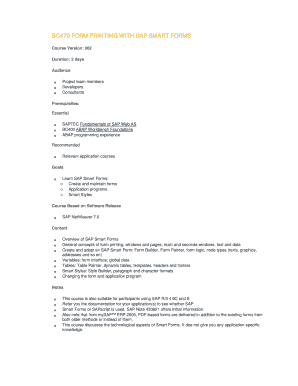
Get Bc470 Form Printing With Sap Smart Forms
How it works
-
Open form follow the instructions
-
Easily sign the form with your finger
-
Send filled & signed form or save
How to use or fill out the BC470 FORM PRINTING WITH SAP SMART FORMS online
This guide provides comprehensive instructions on how to fill out the BC470 Form Printing with SAP Smart Forms online. It is designed for users who may have varying levels of experience with digital document management, ensuring that all steps are clear and manageable.
Follow the steps to fill out the BC470 form effectively.
- Click the ‘Get Form’ button to access the BC470 form and open it in the editor.
- Review the header section of the form for any pre-filled information or instructions related to the form's usage.
- Fill in the required fields as prompted, ensuring that all necessary information is accurate and complete. Be sure to follow any guidelines provided adjacent to each field.
- Use the form's interface to customize any necessary sections, such as adding details about your specific application or project.
- Once all fields are completed and reviewed, save your changes to secure the filled-out form.
- Consider downloading or printing a copy for your records, and if needed, share the form with relevant stakeholders.
Start filling out your documents online today for a streamlined experience!
You can create, change and display a smart form using Transaction SMARTFORMS. To style the smart forms, you can use Transaction SMARTSTYLES. To write a SAP Script, use Transaction Code: SE71 to open form painter and SE72 to add different style of texts and font in the Script Forms.
Industry-leading security and compliance
US Legal Forms protects your data by complying with industry-specific security standards.
-
In businnes since 199725+ years providing professional legal documents.
-
Accredited businessGuarantees that a business meets BBB accreditation standards in the US and Canada.
-
Secured by BraintreeValidated Level 1 PCI DSS compliant payment gateway that accepts most major credit and debit card brands from across the globe.


