Loading
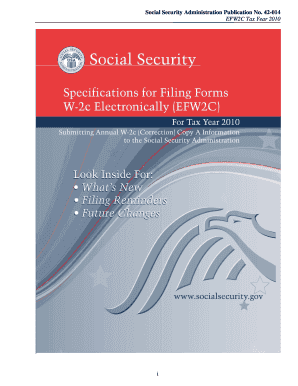
Get Efw2 Format Example
This website is not affiliated with any governmental entity
How it works
-
Open form follow the instructions
-
Easily sign the form with your finger
-
Send filled & signed form or save
How to fill out the Efw2 Format Example online
This guide provides clear instructions for completing the Efw2 Format Example online. Users will gain an understanding of each component of the form and receive practical advice for filling it out correctly.
Follow the steps to complete the Efw2 Format Example.
- Click the ‘Get Form’ button to access the Efw2 Format Example, opening it in an appropriate editor.
- Fill in the submitter details in the RCA Record, providing the employer identification number, submitter's name, address, and contact information.
- Complete the RCE Record with the employer's information, including the tax year, employer's EIN, establishment number, and employment code.
- Input employee wage data into the RCW Record. This includes the employee's SSN, name, wages, taxes withheld, and any relevant tips.
- Ensure any corrections needed are reflected in the RCO Record for each employee, detailing the originally reported and correct amounts for various fields.
- Prepare the total summaries for all reports with the RCT Record, providing totals for wages, taxes withheld, and benefits.
- If applicable, input state wage data into the RCS Record, including taxable wages and taxes withheld.
- Finalize with the RCF Record, indicating the total number of records included in this file and ensuring all previous records are compiled correctly.
- Once completed, save any changes to the file and consider downloading or printing the form for your records.
- Submit the completed Efw2 Format Example according to your organization's filing requirements.
Start filling out your Efw2 Format Example online today for efficient document management.
Related links form
How to fill out Form W-2 Box A: Employee's Social Security number. ... Box B: Employer Identification Number (EIN) ... Box C: Employer's name, address, and ZIP code. ... Box D: ... Boxes E and F: Employee's name, address, and ZIP code. ... Box 1: Wages, tips, other compensation. ... Box 2: Federal income tax withheld. ... Box 3: Social Security wages.
Industry-leading security and compliance
US Legal Forms protects your data by complying with industry-specific security standards.
-
In businnes since 199725+ years providing professional legal documents.
-
Accredited businessGuarantees that a business meets BBB accreditation standards in the US and Canada.
-
Secured by BraintreeValidated Level 1 PCI DSS compliant payment gateway that accepts most major credit and debit card brands from across the globe.


