Loading
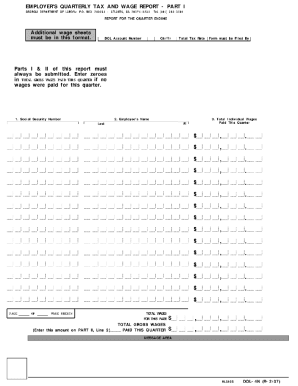
Get Ga Dol-4n 2007-2026
How it works
-
Open form follow the instructions
-
Easily sign the form with your finger
-
Send filled & signed form or save
How to fill out the GA DOL-4N online
The GA DOL-4N form is an important document for various employment-related processes. This guide will provide you with clear instructions on how to navigate and complete this form online effectively.
Follow the steps to successfully complete the GA DOL-4N form.
- Press the ‘Get Form’ button to access the form and open it in the editing interface.
- Carefully review the form’s introductory section. Make sure you understand what information is being requested and gather any necessary documentation before proceeding.
- Fill out the personal information section accurately. This typically includes your full name, address, phone number, and email. Ensure all entries are up-to-date and correct.
- Complete the employment details section. This may require you to provide information about your current or past employment, including job titles, dates of employment, and employer details.
- If applicable, fill in any additional sections related to benefits or claims. Follow the prompts for each field carefully, as this information is crucial for processing your form.
- Review the entire form thoroughly for any mistakes or missing information. Make corrections as necessary to avoid processing delays.
- Once all fields are completed, you will have the option to save changes, download, print, or share the form. Choose the option that best suits your needs.
Start completing your documents online to ensure a smooth and efficient process.
The right to claim exemptions allows individuals to protect some of their income from wage garnishment. In Georgia, this is facilitated through the GA DOL-4N form, which provides a platform for individuals to demonstrate their financial hardship. Understanding this right empowers you to defend against aggressive collection efforts. Using the GA DOL-4N effectively can help alleviate undue financial stress.
Industry-leading security and compliance
US Legal Forms protects your data by complying with industry-specific security standards.
-
In businnes since 199725+ years providing professional legal documents.
-
Accredited businessGuarantees that a business meets BBB accreditation standards in the US and Canada.
-
Secured by BraintreeValidated Level 1 PCI DSS compliant payment gateway that accepts most major credit and debit card brands from across the globe.


