Loading
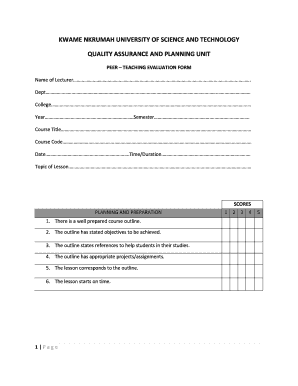
Get Peer Teaching Evaluation Form - Qapu Knust Edu
How it works
-
Open form follow the instructions
-
Easily sign the form with your finger
-
Send filled & signed form or save
How to fill out the Peer Teaching Evaluation Form - Qapu Knust Edu online
Filling out the Peer Teaching Evaluation Form is essential for assessing the quality of teaching. This guide will provide you with step-by-step instructions to complete the form effectively and efficiently.
Follow the steps to complete the evaluation form online.
- Click ‘Get Form’ button to acquire the evaluation form and open it in the specified editor.
- Begin by entering the name of the lecturer in the designated field along with their department, college, and the academic year and semester.
- Input the course title and course code accurately to ensure proper identification of the class being evaluated.
- Record the date and time or duration of the lesson to provide context for the evaluation.
- State the topic of the lesson being evaluated, ensuring it aligns with the previously mentioned course code.
- Evaluate the lesson planning and preparation by scoring each statement on a scale from 1 to 5, marking your observations accordingly.
- Assess the lesson delivery, focusing on the introduction, main content, and closing of the lesson, and provide appropriate scores for each section.
- Evaluate classroom management and communication skills by scoring each relevant statement, reflecting on the lecturer’s effectiveness.
- Consider the use of teaching and learning materials, marking how well they were integrated into the lesson delivery.
- Complete the evaluation of the lesson by scoring its overall effectiveness in achieving intended learning outcomes.
- In the areas of concern section, list strengths, areas for improvement, aspects needing enhancement, and suggestions for lecturer capacity building.
- Finally, provide any general comments that could be helpful for the evaluation process, and ensure all required signatures are included.
- Once all fields are filled, save your changes, download or print the form for your records, or share it with the relevant parties as needed.
Take action now and complete your Peer Teaching Evaluation Form online.
Industry-leading security and compliance
US Legal Forms protects your data by complying with industry-specific security standards.
-
In businnes since 199725+ years providing professional legal documents.
-
Accredited businessGuarantees that a business meets BBB accreditation standards in the US and Canada.
-
Secured by BraintreeValidated Level 1 PCI DSS compliant payment gateway that accepts most major credit and debit card brands from across the globe.


