Loading
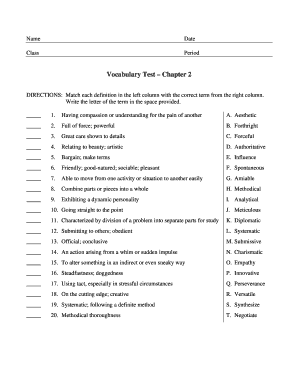
Get Vocab Test Ch2.doc
How it works
-
Open form follow the instructions
-
Easily sign the form with your finger
-
Send filled & signed form or save
How to fill out the Vocab Test Ch2.doc online
Filling out the Vocab Test Ch2.doc is a straightforward process that requires matching definitions with the correct vocabulary terms. This guide will provide you with clear, step-by-step instructions to successfully complete the test online.
Follow the steps to complete the Vocab Test Ch2.doc online.
- Click the ‘Get Form’ button to download the Vocab Test Ch2.doc and open it in your online editor.
- Read the instructions carefully, which state to match each definition listed in the left column with the corresponding term in the right column.
- For each definition, identify the correct term from the list on the right. Write the letter corresponding to the chosen term in the space provided next to each definition.
- Continue this process until all definitions have been matched with their respective terms.
- After completing the test, review your answers to ensure accuracy.
- Once satisfied with your responses, you can save the document, download it, print it, or share it as needed.
Start filling out your documents online today!
Test yourself by covering the definitions with a folder or book. Read each word aloud and say the definition, then slide the folder down to see whether you got it right. Memorize by writing or typing. Write or type the word and the definition as many times as you can.
Industry-leading security and compliance
US Legal Forms protects your data by complying with industry-specific security standards.
-
In businnes since 199725+ years providing professional legal documents.
-
Accredited businessGuarantees that a business meets BBB accreditation standards in the US and Canada.
-
Secured by BraintreeValidated Level 1 PCI DSS compliant payment gateway that accepts most major credit and debit card brands from across the globe.


