Loading
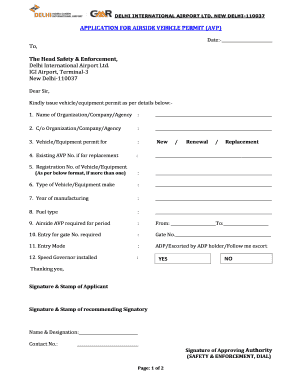
Get Application For Airside Vehicle Permit - Delhi Airport
How it works
-
Open form follow the instructions
-
Easily sign the form with your finger
-
Send filled & signed form or save
How to fill out the APPLICATION FOR AIRSIDE VEHICLE PERMIT - Delhi Airport online
Filling out the Application for Airside Vehicle Permit at Delhi Airport is a straightforward process that ensures your vehicle or equipment complies with safety regulations. This guide will walk you through each section of the form, providing clear instructions to facilitate the completion of your application online.
Follow the steps to successfully complete your application.
- Click ‘Get Form’ button to access the application form and open it in your editor.
- Provide the name of your organization, company, or agency in the designated field. This identifies the entity requesting the permit.
- Enter any relevant contact details or c/o information for your organization in the specified section.
- Indicate if the permit is for a new vehicle/equipment or if it is a renewal by selecting the appropriate option. If it is a replacement, you will need to enter the existing AVP number.
- Fill in the registration number of the vehicle or equipment as per the required format. If you are applying for multiple vehicles, make sure to list them as per the format provided.
- Specify the make and type of the vehicle or equipment. This helps in the identification and approval process.
- Provide the year of manufacturing of the vehicle or equipment, as this could impact its eligibility for the permit.
- Detail the fuel type used by the vehicle or equipment, as this is necessary for regulatory compliance.
- Indicate the required period for the airside AVP by filling in the start and end dates.
- State the gate number you require entry for, ensuring to check against any operational constraints.
- Choose the entry mode from the options provided, which includes different escorting methods.
- Confirm whether a speed governor is installed on the vehicle by selecting 'yes' or 'no'.
- Sign and stamp the application at the designated area, ensuring that both the recommending signatory and the approving authority provide their signatures.
- Compile all required attachments, such as the registration certificate, insurance, PUC certificate, and any other necessary documents as listed in the annexure. Ensure they are included with your submission.
- Once all sections are complete and the documents are assembled, save changes to your form. You may then download, print, or share the application as needed.
Complete your Application for Airside Vehicle Permit online to ensure a smooth processing experience.
Is Domestic Airport, Palam Terminal 1D is the same as DELHI Indira Gandhi International Airport Terminal 1? Terminal 1 is devided in 2 part,T1C is arrival and T1D is departure.
Industry-leading security and compliance
US Legal Forms protects your data by complying with industry-specific security standards.
-
In businnes since 199725+ years providing professional legal documents.
-
Accredited businessGuarantees that a business meets BBB accreditation standards in the US and Canada.
-
Secured by BraintreeValidated Level 1 PCI DSS compliant payment gateway that accepts most major credit and debit card brands from across the globe.


