Loading
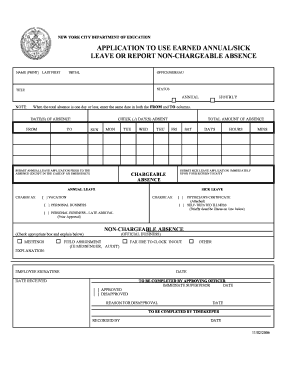
Get Application To Use Earned Annualsick Leave Or Report Non - Schools Nyc
How it works
-
Open form follow the instructions
-
Easily sign the form with your finger
-
Send filled & signed form or save
How to use or fill out the Application To Use Earned Annual/Sick Leave Or Report Non-Chargeable Absence online
Filling out the Application To Use Earned Annual/Sick Leave Or Report Non-Chargeable Absence is essential for managing your leave efficiently. This guide will provide step-by-step instructions to help you complete the form online with confidence.
Follow the steps to successfully complete your application.
- Click ‘Get Form’ button to access the document and open it in your preferred online editor.
- Begin by filling in your personal details in the 'NAME' section. Clearly print your last name, first name, and middle initial as appropriate.
- Indicate your office or bureau in the designated field to help identify your location within the organization.
- In the 'STATUS' section, select the appropriate status by marking 'ANNUAL' or 'HOURLY' to indicate your employment type.
- Specify the 'DATE(S) OF ABSENCE' by entering the dates you will be absent. If the absence is one day or less, enter the same date in both the 'FROM' and 'TO' fields.
- Check the boxes for the days of the week you will be absent under the 'CHECK (./) DAY(S) ABSENT' section by marking the relevant days.
- Fill in the total amount of absence in the 'TOTAL AMOUNT OF ABSENCE' section, specifying both hours and minutes.
- Select the type of leave under 'ANNUAL LEAVE CHARGE AS:' by checking the corresponding box for vacation or personal business.
- If applicable, provide a 'PHYSICIAN'S CERTIFICATE' or check 'SELF-TREATED ILLNESS', ensuring you describe the illness briefly.
- For non-chargeable absence, check the appropriate box and provide an explanation in the designated area.
- Sign and date the form in the 'EMPLOYEE SIGNATURE' section to validate your request.
- Once completed, the form should be submitted to your immediate supervisor for approval. They will check the approval status and provide necessary feedback.
- After receiving approval, the timekeeper will record the absence accordingly.
- You can then save your changes, download, print, or share the completed form as needed.
Take the first step towards managing your leave by completing your application online today.
Related links form
Max terminal leave is 60 days except for emergencies.
Industry-leading security and compliance
US Legal Forms protects your data by complying with industry-specific security standards.
-
In businnes since 199725+ years providing professional legal documents.
-
Accredited businessGuarantees that a business meets BBB accreditation standards in the US and Canada.
-
Secured by BraintreeValidated Level 1 PCI DSS compliant payment gateway that accepts most major credit and debit card brands from across the globe.


