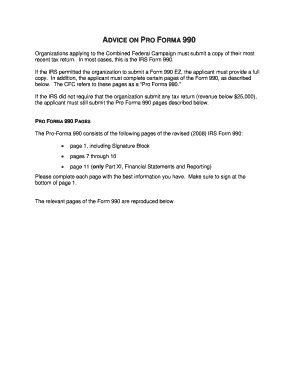
Get Irs 990 2008
How it works
-
Open form follow the instructions
-
Easily sign the form with your finger
-
Send filled & signed form or save
Tips on how to fill out, edit and sign IRS 990 online
How to fill out and sign IRS 990 online?
Get your online template and fill it in using progressive features. Enjoy smart fillable fields and interactivity.Follow the simple instructions below:
If individuals aren’t linked with document management and legal processes, submitting IRS forms will be exceedingly challenging. We recognize the importance of accurately completing paperwork.
Our online application provides the functionality to streamline the process of handling IRS documents as effortlessly as possible. Follow these instructions to swiftly and accurately complete IRS 990.
Utilizing our robust solution will enable proficient completion of IRS 990. We will ensure everything is arranged for your ease and seamless work.
Click the button Get Form to access it and begin editing.
Complete all necessary fields in the form using our sophisticated PDF editor. Activate the Wizard Tool to simplify the process significantly.
Ensure the accuracy of the provided information.
Include the date of completing IRS 990. Utilize the Sign Tool to create a unique signature for document validation.
Conclude editing by selecting Done.
Submit this form directly to the IRS in the most convenient manner for you: via email, using digital fax, or postal service.
You have the option to print it if a hard copy is needed and download or save it to your chosen cloud storage.
How to Alter Get IRS 990 2008: Personalize Forms Online
Experience a hassle-free and digital method of modifying Get IRS 990 2008. Utilize our reliable online service and conserve a significant amount of time.
Creating each document, including Get IRS 990 2008, from the beginning requires excessive energy, so possessing a proven solution of pre-prepared form templates can significantly enhance your productivity.
However, altering them can be challenging, particularly concerning documents in PDF format. Luckily, our vast collection includes a built-in editor that enables you to swiftly complete and personalize Get IRS 990 2008 without leaving our site, ensuring you don’t waste time adjusting your files. Here’s what you can do with your document using our resources:
Whether you need to work on editable Get IRS 990 2008 or any other template available in our collection, you’re on the right path with our online document editor. It’s simple and secure and doesn't necessitate special skills.
Our web-based tool is crafted to manage practically everything you can envision regarding document editing and finalization. Bid farewell to the obsolete approach of handling your files. Opt for a professional solution to help streamline your tasks and reduce your reliance on paper.
- Step 1. Locate the necessary form on our platform.
- Step 2. Click Get Form to access it in the editor.
- Step 3. Utilize our specialized editing tools that allow you to insert, delete, annotate, and highlight or obscure text.
- Step 4. Generate and attach a legally-binding signature to your document by using the sign option from the upper toolbar.
- Step 5. If the template's layout doesn’t appear as required, employ the tools on the right to eliminate, insert, and rearrange pages.
- Step 6. Include fillable fields so others can be invited to complete the template (if applicable).
- Step 7. Distribute or send the document, print it, or select the format in which you’d prefer to receive the document.
Get form
Related links form
The mailing address for IRS Form 990 depends on the organization's location and whether it is filing electronically or by paper. Generally, if filing by mail, organizations should send the form to the address listed in the IRS instructions associated with the specific form. It is crucial to check the latest IRS guidelines to ensure correct submission. To streamline this process, platforms like US Legal Forms offer detailed instructions and assistance.
Get This Form Now!
Industry-leading security and compliance
-
In businnes since 199725+ years providing professional legal documents.
-
Accredited businessGuarantees that a business meets BBB accreditation standards in the US and Canada.
-
Secured by BraintreeValidated Level 1 PCI DSS compliant payment gateway that accepts most major credit and debit card brands from across the globe.


