Loading
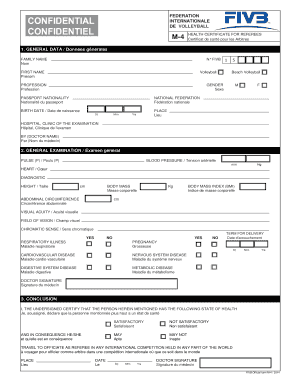
Get Fivhbbbb Form
How it works
-
Open form follow the instructions
-
Easily sign the form with your finger
-
Send filled & signed form or save
How to fill out the Fivhbbbb Form online
Filling out the Fivhbbbb Form online is a straightforward process that requires attention to detail. This guide will walk you through each section of the form to ensure accurate completion.
Follow the steps to successfully complete the Fivhbbbb Form online.
- Click ‘Get Form’ button to access the Fivhbbbb Form and open it in your chosen editor.
- In the 'General Data' section, enter your family name, first name, and passport nationality. Ensure clear and accurate input of your data.
- Fill in your profession, gender, and national federation. Use the designated dropdown or input fields accurately.
- Provide your birth date and place of birth. Ensure the format is consistent with the requirements specified.
- Indicate the name of the hospital or clinic where the examination took place, as well as the doctor's name who performed the assessment.
- In the 'General Examination' section, input your pulse rate, blood pressure, heart condition, height, body mass, and abdominal circumference. Accurate measurements are crucial.
- Complete the visual acuity, field of vision, and chromatic sense questions by selecting 'yes' or 'no' as applicable.
- Answer the health condition questions regarding respiratory illness, pregnancy, cardiovascular disease, nervous system disease, digestive system disease, and metabolic disease by checking 'yes' or 'no'.
- If applicable, state the expected term for delivery.
- Sign in the designated field for the doctor's signature to certify the provided health information.
- In the 'Conclusion' section, select whether the health status is satisfactory or not. This section also includes your capability to travel and officiate as a referee.
- Finalize your form by filling in the date and place of signature for the doctor.
Complete your documents online for a seamless experience.
Related links form
JUNIOR AGE DEFINITIONS FOR 2022-23 SEASON 18s: seniors. 17s: juniors (*national waiver available) 16s: sophomores. 15s: freshmen. 14s: 8th graders. 13s: 7th graders. 12s: 6th graders. 11s: 5th graders.
Industry-leading security and compliance
US Legal Forms protects your data by complying with industry-specific security standards.
-
In businnes since 199725+ years providing professional legal documents.
-
Accredited businessGuarantees that a business meets BBB accreditation standards in the US and Canada.
-
Secured by BraintreeValidated Level 1 PCI DSS compliant payment gateway that accepts most major credit and debit card brands from across the globe.


