Loading
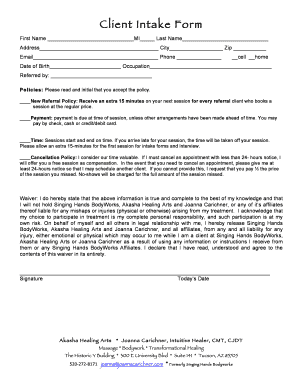
Get Randsta D
How it works
-
Open form follow the instructions
-
Easily sign the form with your finger
-
Send filled & signed form or save
How to fill out the Randsta D online
Filling out the Randsta D online is a straightforward process designed to streamline your experience. This guide provides detailed steps to help you complete the form with ease, ensuring that all information is submitted accurately and efficiently.
Follow the steps to complete the Randsta D form online.
- Press the ‘Get Form’ button to access the Randsta D and open it in your document editor.
- Fill in your first name in the designated field. Next, provide your middle initial if applicable, followed by your last name.
- Enter your complete address including street name and number, city, and zip code.
- Input your email address in the specified field, and include your phone number.
- Indicate which phone type you are using by selecting either cell or home.
- Provide your date of birth and occupation in the appropriate fields.
- In the 'Referred by' section, fill in the name of the person or source who referred you.
- Review the policies section carefully. Initial next to each policy to confirm your understanding and acceptance.
- Complete the waiver statement at the bottom of the form by signing your name and dating it appropriately.
- After filling in all required sections, review the completed form for accuracy. Then, save your changes, download the file, print it, or share it as needed.
Complete your Randsta D form online today to ensure a smooth and efficient process.
Related links form
A Control Number (box D) is used by many payroll departments to uniquely identify a W-2 in their system. If you get errors when attempting to e-file with an empty box D, just enter any number in this format: 5 digits, space, 5 digits (for example 12345 67890).
Industry-leading security and compliance
US Legal Forms protects your data by complying with industry-specific security standards.
-
In businnes since 199725+ years providing professional legal documents.
-
Accredited businessGuarantees that a business meets BBB accreditation standards in the US and Canada.
-
Secured by BraintreeValidated Level 1 PCI DSS compliant payment gateway that accepts most major credit and debit card brands from across the globe.


