Loading
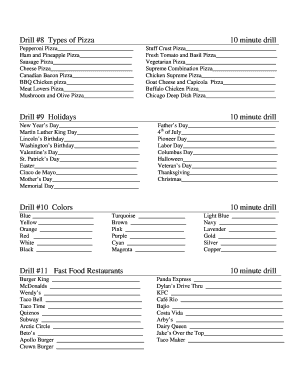
Get Keyboarding Drills 1-19 For Practice1 With Linesdoc
How it works
-
Open form follow the instructions
-
Easily sign the form with your finger
-
Send filled & signed form or save
How to fill out the Keyboarding Drills 1-19 For Practice1 With Linesdoc online
Filling out the Keyboarding Drills 1-19 For Practice1 With Linesdoc online is a straightforward process that enhances your typing skills. This guide will assist you in navigating each section of the document efficiently and effectively.
Follow the steps to fill out the Keyboarding Drills document online
- Click the ‘Get Form’ button to access the document and open it in your preferred online editor.
- Begin with Drill #8: Types of Pizza. For each type listed, type the respective name in the provided field, ensuring accuracy and proper capitalization.
- Move on to Drill #9: Holidays. As with the previous section, fill in the names of the holidays in the designated spaces.
- Next, complete Drill #10: Colors by entering the color names as prompted in the form. Double-check your spelling for accuracy.
- Proceed to Drill #11: Fast Food Restaurants, and type each restaurant name in the corresponding field.
- Once you have completed all drills, review your entries for completeness and correctness.
- Finally, save your changes, download the filled document, or print it for your records.
Begin filling out your Keyboarding Drills document online today!
Related links form
Follow these steps to improve your typing skills: Familiarize yourself with the keyboard. Familiarize yourself with the proper hand position on the keyboard. ... Learn the proper typing position. ... Start by typing slowly to avoid mistakes. ... Practice often.
Industry-leading security and compliance
US Legal Forms protects your data by complying with industry-specific security standards.
-
In businnes since 199725+ years providing professional legal documents.
-
Accredited businessGuarantees that a business meets BBB accreditation standards in the US and Canada.
-
Secured by BraintreeValidated Level 1 PCI DSS compliant payment gateway that accepts most major credit and debit card brands from across the globe.


