Loading
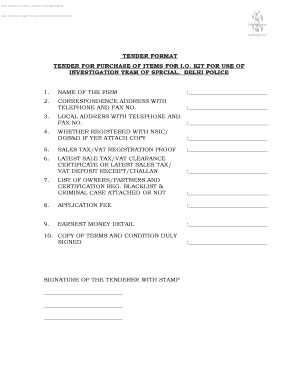
Get Tender Format
How it works
-
Open form follow the instructions
-
Easily sign the form with your finger
-
Send filled & signed form or save
How to fill out the Tender Format online
This guide will provide you with a clear and comprehensive process for filling out the Tender Format online. Whether you are an experienced bidder or a first-time user, this step-by-step guide is designed to simplify the process for you.
Follow the steps to complete the Tender Format efficiently.
- Click 'Get Form' button to access the Tender Format and open it in a suitable editor.
- In the first section labeled 'Name of the firm,' enter your organization's name clearly.
- For 'Correspondence address with telephone and fax no.,' provide your main contact information, including phone and fax if applicable.
- Fill in your 'Local address with telephone and fax no.,' if different from the correspondence address. This ensures seamless communication.
- Indicate whether your firm is registered with NSIC/DGS&D. If applicable, attach a copy of the registration certificate.
- Upload evidence of your Sales Tax/VAT registration by providing a copy of the registration proof.
- Attach your latest Sales Tax/VAT clearance certificate or the latest deposit receipt/challan in the relevant field.
- Complete the section for the list of owners/partners and confirm that a certification regarding blacklisting and criminal cases is attached.
- Fill in the 'Application fee' section by specifying the fee amount attached with the technical bid.
- Provide detailed information about the earnest money deposit in the designated area.
- Ensure the 'Copy of terms and conditions duly signed' section is filled, indicating your acceptance of the tender terms.
- Finally, add your signature along with your stamp, confirming the submission of the completed tender.
- Once all sections are filled out, review your entries and then save the document, download it, or print it as necessary.
Complete your tender documents online today for a streamlined submission process.
Related links form
A proposal is identical, in most cases, to a tender – it's a response to a formal request for proposal (RFP) issued by a government department or agency, private or listed company seeking an external provider for a service or product or to deliver a project. The format of an RFP is just like that of an RFT.
Industry-leading security and compliance
US Legal Forms protects your data by complying with industry-specific security standards.
-
In businnes since 199725+ years providing professional legal documents.
-
Accredited businessGuarantees that a business meets BBB accreditation standards in the US and Canada.
-
Secured by BraintreeValidated Level 1 PCI DSS compliant payment gateway that accepts most major credit and debit card brands from across the globe.


