Loading
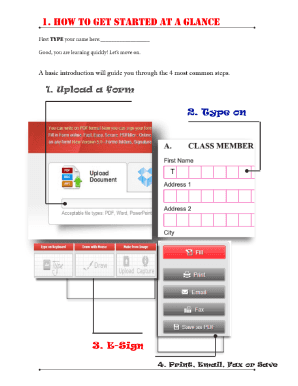
Get Pdffiller Quick Start Guide
How it works
-
Open form follow the instructions
-
Easily sign the form with your finger
-
Send filled & signed form or save
How to fill out the PDFfiller Quick Start Guide online
Filling out the PDFfiller Quick Start Guide online is designed to be a straightforward process. This guide will walk you through each step, ensuring that you can effectively complete the form and utilize its features to manage your documents efficiently.
Follow the steps to fill out the PDFfiller Quick Start Guide online.
- Click the ‘Get Form’ button to access the Quick Start Guide and open it online.
- Begin by typing your name in the designated field to familiarize yourself with the typing tool.
- Complete your personal data by filling in your first name and last name in the corresponding fields.
- Utilize the signature system to create your signature by choosing one of the three methods: type your name in signature font, draw your signature using your mouse, or take a picture of your handwritten signature.
- Explore the options to upload documents by choosing to import from your hard drive, through email, or various cloud services, as indicated in the guide.
- Organize your documents by renaming, sorting, and merging files as necessary to maintain an efficient workspace.
- Edit your documents by adding text, inserting checkmarks, or including images as required.
- Once you have completed the edits, proceed to export your documents by selecting the appropriate option to save, print, or share.
- To collaborate on a document, click the share button, enter the email addresses of your colleagues, and invite them to edit together.
- If you need to send your documents for e-signature, click on SendToSign, enter the recipients' email addresses, and specify the security level.
Start filling out your documents online today and streamline your document management process.
Creating a fillable PDF is simple with the PDFfiller Quick Start Guide. First, upload your document to the PDFfiller platform, then utilize the tools to add fillable fields where needed. Once your document is set up, you can share it with others to fill out easily, making it perfect for both personal and professional use.
Industry-leading security and compliance
US Legal Forms protects your data by complying with industry-specific security standards.
-
In businnes since 199725+ years providing professional legal documents.
-
Accredited businessGuarantees that a business meets BBB accreditation standards in the US and Canada.
-
Secured by BraintreeValidated Level 1 PCI DSS compliant payment gateway that accepts most major credit and debit card brands from across the globe.


