Loading
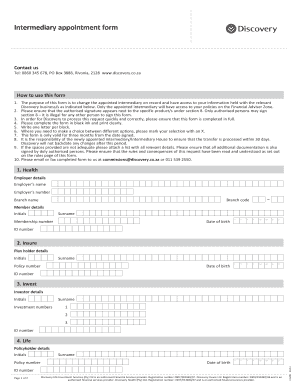
Get Discovery Intermediary Appointment Form 2020-2025
How it works
-
Open form follow the instructions
-
Easily sign the form with your finger
-
Send filled & signed form or save
How to fill out the Discovery Intermediary Appointment Form online
The Discovery Intermediary Appointment Form is essential for appointing a new intermediary to manage your policies effectively. This guide provides step-by-step instructions to help you complete the form online with clarity and ease.
Follow the steps to successfully complete the form online.
- Press the ‘Get Form’ button to obtain the form and open it in your preferred format.
- Begin with Section 1, where you will provide the details of your health plan. This includes the employer's name, employer's number, branch code, branch name, and member details such as surname, initials, membership number, date of birth, and ID number.
- Proceed to Section 2 for the insure plan holder. Fill in the surname, initials, policy number, and ID number.
- In Section 3, enter your investment details. This involves the investor’s surname, initials, investment numbers, and ID number.
- For Section 4, fill in the life policyholder details, including the policy number, surname, and ID number.
- Section 5 is dedicated to general information for bank intermediaries only. If applicable, include the bank reference number.
- In Section 6, provide the new intermediary house details, including the name and code.
- Section 7 requires you to enter the new intermediary details. Fill out the intermediary's name, code, contact number, and email address.
- In Section 8, authorize the appointment of the intermediary. Clearly write your name, and provide the signature along with the designation of the signatory. Ensure the signature is placed next to the specific products under this section.
- Review the completed form to ensure all fields are filled accurately. Make any necessary corrections.
- Once finalized, you can save the changes, download the form for your records, print it, or share it through the designated methods.
Complete the Discovery Intermediary Appointment Form online today to ensure your intermediary is updated efficiently.
Yes, call the Discovery Invest Contact Centre on 0860 67 57 77 or email invest_support@discovery.co.za.
Industry-leading security and compliance
US Legal Forms protects your data by complying with industry-specific security standards.
-
In businnes since 199725+ years providing professional legal documents.
-
Accredited businessGuarantees that a business meets BBB accreditation standards in the US and Canada.
-
Secured by BraintreeValidated Level 1 PCI DSS compliant payment gateway that accepts most major credit and debit card brands from across the globe.


