Loading
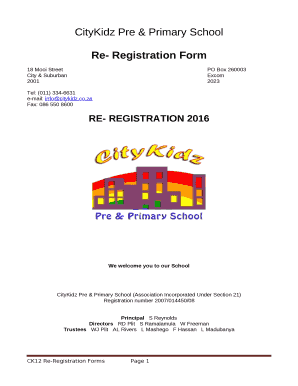
Get Re- Registration Form
How it works
-
Open form follow the instructions
-
Easily sign the form with your finger
-
Send filled & signed form or save
How to fill out the Re-Registration Form online
This guide provides step-by-step instructions on filling out the Re-Registration Form for CityKidz Pre & Primary School online. By following these directions, users can ensure a smooth and efficient re-registration process.
Follow the steps to successfully complete the Re-Registration Form.
- Click the 'Get Form' button to download the Re-Registration Form and open it in an online form editor.
- Begin with Section 1, 'Learner’s Particulars.' Fill in the learner's surname, full names as on the birth certificate or ID document, preferred name, identity number, date of birth, and age.
- Continue by specifying the learner's gender, home and other spoken languages, language of learning and teaching, nationality, country of origin, and any other requested details.
- In Section 2, 'Learner’s Medical Details,' provide the learner's blood type and family doctor’s contact information. Confirm if the learner has received necessary immunizations and indicate any medical conditions or allergies.
- Proceed to Section 3, which requires parental consent for medical treatment in emergencies. Ensure to sign this section as the parent or legal guardian.
- Complete Section 4, 'Details of Another Contact in the Case of an Emergency,' providing the necessary information for an additional contact.
- Sections 5 and 6 require details regarding the father/stepfather/legal guardian and mother/stepmother/legal guardian, including residential and work addresses, contact numbers, and signatures.
- In Section 7, provide a declaration of accuracy for the provided information and ensure both parents or legal guardians sign where applicable.
- Complete the account holder's details in Section 8, followed by payment acceptance in Sections 9 and 10, where necessary signatures are also required.
- Sign the general indemnity form in Section 11 and the permission to use photographs in Section 12.
- Review the completed form to confirm all fields are filled out legibly. Save your changes, and consider downloading, printing, or sharing the form as needed.
Complete your Re-Registration Form online today to ensure your child’s enrollment for the upcoming academic year.
transitive + intransitive. : to register (someone or something) again : to enroll or enter (someone or something) again in an official register. reregistered the car in her own name.
Industry-leading security and compliance
US Legal Forms protects your data by complying with industry-specific security standards.
-
In businnes since 199725+ years providing professional legal documents.
-
Accredited businessGuarantees that a business meets BBB accreditation standards in the US and Canada.
-
Secured by BraintreeValidated Level 1 PCI DSS compliant payment gateway that accepts most major credit and debit card brands from across the globe.


