Loading
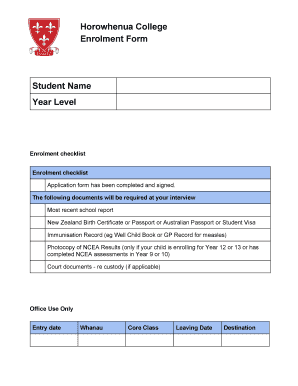
Get Kamar Horowhenua
How it works
-
Open form follow the instructions
-
Easily sign the form with your finger
-
Send filled & signed form or save
How to fill out the Kamar Horowhenua online
Filling out the Kamar Horowhenua enrolment form online is a straightforward process that helps ensure a seamless application for students. This guide will provide you with step-by-step instructions to assist users at every stage of completion.
Follow the steps to successfully complete your enrolment form.
- Press the ‘Get Form’ button to access the enrolment form and view it in the designated online platform.
- Begin by filling in Section A: Student Details. Input the legal surname, legal first name(s) including middle names, preferred surname, preferred first name, date of birth, gender, and current school. Complete both physical and postal address fields if they differ.
- Provide the student's mobile number, ethnicity, iwi affiliation, and indicate the country of birth. Tick the checkbox for eligibility as either a New Zealand citizen or foreign fee-paying student, and specify immigration status by circling the appropriate option.
- Move on to Section B: Parent/Caregiver Details. Fill in information for the primary residence, including titles, surnames, first names, relationships to the student, addresses, postcode, phone numbers, email addresses, and occupations.
- If applicable, complete the secondary residence section, detailing the same information as in the primary residence section. This is necessary if shared living or custody arrangements exist.
- Include an emergency contact who is not listed as primary or secondary residence. Provide their name, relationship to the student, and contact information.
- Address any custodial issues and medical information, including doctor and dentist contact numbers.
- Review the enrolment procedures outlined at the end of the form. Ensure that you have all required documentation ready for your enrolment interview, as listed on the front of the form.
- Complete the declaration section. Sign and date the form, confirming that all information provided is accurate and that you agree to the stated terms.
- Finally, save your changes, download or print the completed form, and share it as needed. Ensure that the form is submitted to Horowhenua College promptly as instructed.
Start completing your Kamar Horowhenua enrolment form online today for a smooth application experience.
Industry-leading security and compliance
US Legal Forms protects your data by complying with industry-specific security standards.
-
In businnes since 199725+ years providing professional legal documents.
-
Accredited businessGuarantees that a business meets BBB accreditation standards in the US and Canada.
-
Secured by BraintreeValidated Level 1 PCI DSS compliant payment gateway that accepts most major credit and debit card brands from across the globe.


