Loading
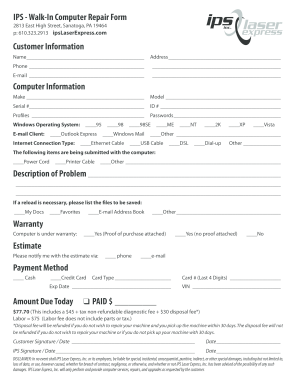
Get Ips Walk-in Computer Repair Form
How it works
-
Open form follow the instructions
-
Easily sign the form with your finger
-
Send filled & signed form or save
How to fill out the IPS Walk-In Computer Repair Form online
Filling out the IPS Walk-In Computer Repair Form online is a straightforward process that helps streamline your computer repair needs. This guide provides clear and detailed instructions to ensure that you complete the form effectively.
Follow the steps to complete the form accurately.
- Click ‘Get Form’ button to access the form and open it in the editor.
- Begin by providing your customer information. Fill in your name, address, phone number, and email in the respective fields.
- Next, move on to the computer information section. Enter the make, model, serial number, and ID number of your computer. Additionally, include profiles and passwords if necessary.
- Indicate your computer's operating system and email client by checking the appropriate boxes.
- List any items you are submitting with the computer, such as a power cord or printer cable, by checking the relevant boxes.
- In the description of the problem field, provide a detailed explanation of the issues you are experiencing with your computer.
- If a data reload may be necessary, list any files you would like saved by checking the relevant options.
- Indicate whether your computer is under warranty by checking the applicable box and providing proof of purchase if required.
- Select your preferred method of contact for the estimate notification.
- Choose your payment method by checking the appropriate box. If you are using a credit card, fill in the required details.
- Review the amount due today and ensure that you understand the fees involved.
- Finally, sign and date the form in the designated fields. Ensure the IPS representative also signs and dates the form.
- After completing, save your changes and download, print, or share the form as needed.
Complete the IPS Walk-In Computer Repair Form online today to ensure efficient service for your computer repair needs.
Repairing a computer generally involves several key steps: identifying the issue, preparing the necessary tools, and executing the repair. Following up with testing to ensure everything operates correctly is crucial. By utilizing the IPS Walk-In Computer Repair Form, you ensure that all steps are documented and executed thoroughly.
Industry-leading security and compliance
US Legal Forms protects your data by complying with industry-specific security standards.
-
In businnes since 199725+ years providing professional legal documents.
-
Accredited businessGuarantees that a business meets BBB accreditation standards in the US and Canada.
-
Secured by BraintreeValidated Level 1 PCI DSS compliant payment gateway that accepts most major credit and debit card brands from across the globe.


