Loading
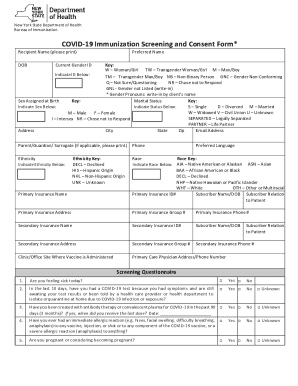
Get Ny Covid-19 Immunization Screening And Consent Form 2021-2025
How it works
-
Open form follow the instructions
-
Easily sign the form with your finger
-
Send filled & signed form or save
How to fill out the NY COVID-19 Immunization Screening And Consent Form online
Filling out the NY COVID-19 Immunization Screening And Consent Form online is an important step in ensuring your vaccination process goes smoothly. This guide will walk you through each section of the form, providing clear instructions to help you complete it accurately and efficiently.
Follow the steps to successfully complete your immunization form online
- Click ‘Get Form’ button to obtain the form and open it in your chosen editor.
- Begin by entering your recipient name in the designated 'Recipient Name' field. Ensure that the name is clearly printed.
- Input any preferred name you would like to be identified by, if applicable.
- Select your gender identity from the options provided (e.g., woman/girl, man/boy, non-binary, etc.) and fill in the corresponding identifier.
- Provide your sex assigned at birth in the specified field.
- Indicate your marital status by choosing the appropriate option from the list provided.
- Complete your personal information such as address, email, phone number, and date of birth.
- If applicable, fill out the information for a parent, guardian, or surrogate in the designated section.
- Enter your ethnicity and race by selecting from the available options.
- Fill in your primary and secondary insurance information, including subscriber names and ID numbers.
- Specify the clinic or office site where the vaccine will be administered, along with the primary care physician's contact details.
- Answer each question in the screening questionnaire honestly by checking ‘Yes’, ‘No’, or ‘Unknown’. Provide dates where asked.
- Review the emergency use authorization statement carefully and ensure you understand the information provided.
- In the consent section, confirm that you have read the information and authorize the vaccination by signing and dating the form.
- If you need language assistance, optionally fill in the interpreter’s ID and details.
- Finally, save changes to your document, download it, print it, or share it as needed to ensure it is ready for submission.
Complete your forms online today to ensure a smooth vaccination experience.
In the modern era, the Key to the City is a beloved symbol of civic recognition and gratitude reserved for individuals whose service to the public and the common good rises to the highest level of achievement.
Industry-leading security and compliance
US Legal Forms protects your data by complying with industry-specific security standards.
-
In businnes since 199725+ years providing professional legal documents.
-
Accredited businessGuarantees that a business meets BBB accreditation standards in the US and Canada.
-
Secured by BraintreeValidated Level 1 PCI DSS compliant payment gateway that accepts most major credit and debit card brands from across the globe.


