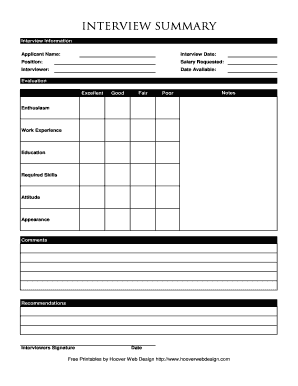
Get Hoover Web Design Interview Summary
How it works
-
Open form follow the instructions
-
Easily sign the form with your finger
-
Send filled & signed form or save
Tips on how to fill out, edit and sign Hoover Web Design Interview Summary online
How to fill out and sign Hoover Web Design Interview Summary online?
Get your online template and fill it in using progressive features. Enjoy smart fillable fields and interactivity. Follow the simple instructions below:
Have you been looking for a fast and easy way to finalize the Hoover Web Design Interview Summary at a reasonable cost?
Our service will offer you an extensive selection of forms ready for online completion. It takes just a few moments.
Submitting the Hoover Web Design Interview Summary doesn't have to be perplexing any longer. Now you can easily complete it from your home or workplace using your mobile device or computer.
- Obtain the form you require from the collection of legal templates.
- Launch the template in our online editor.
- Review the guidelines to determine which details you need to provide.
- Click on the fillable fields and add the necessary information.
- Insert the relevant date and add your electronic signature after filling out all fields.
- Examine the document for typos and other mistakes. If you need to correct any details, the online editing tool and its diverse range of instruments are at your disposal.
- Save the completed form to your device by selecting Done.
- Transmit the e-form to the intended recipient.
How to Modify Get Hoover Web Design Interview Summary: Personalize Forms Online
Your easily adjustable and adaptable Get Hoover Web Design Interview Summary template is close at hand. Utilize our collection with an integrated online editor.
Do you procrastinate finishing the Get Hoover Web Design Interview Summary because you're uncertain about how to begin and proceed? We understand your feelings and offer you an excellent tool that has nothing to do with combating your delays!
Our online library of ready-to-edit templates allows you to search through and choose from thousands of fillable forms tailored for diverse purposes and situations. But acquiring the file is just the beginning. We provide you with all the necessary features to fill out, verify, and modify the form of your choice without departing from our website.
All you need to do is open the form in the editor. Review the wording of the Get Hoover Web Design Interview Summary and confirm whether it meets your needs. Begin completing the template by utilizing the annotation features for a more structured and organized document.
In summary, along with the Get Hoover Web Design Interview Summary, you'll obtain:
Using our professional tool, your completed forms are consistently legally binding and fully encrypted. We make sure to protect your most sensitive information.
Obtain what you need to create a professional-looking Get Hoover Web Design Interview Summary. Make a wise decision and try our system today!
- Add ticks, circles, arrows, and lines.
- Emphasize, obscure, and amend the existing text.
- If the form is meant for other users, you can insert fillable fields and distribute them for others to complete.
- Once you finish filling out the template, you can download the document in any available format or select any sharing or delivery methods.
- An extensive set of editing and annotation tools.
- A built-in legally-binding eSignature feature.
- The capability to create forms from scratch or based on existing templates.
- Compatibility with various platforms and devices for enhanced convenience.
- Numerous options for safeguarding your documents.
- A broad range of delivery methods for easier sharing and dispatching of files.
- Adherence to eSignature regulations governing the use of eSignatures in electronic transactions.
To write an interview summary with examples, outline the main discussion points, including questions asked and responses given. Use clear examples to support your statements and illustrate how your skills align with the company’s needs. Utilizing a structured approach like that found in a Hoover Web Design Interview Summary can help you create a compelling summary.
Industry-leading security and compliance
-
In businnes since 199725+ years providing professional legal documents.
-
Accredited businessGuarantees that a business meets BBB accreditation standards in the US and Canada.
-
Secured by BraintreeValidated Level 1 PCI DSS compliant payment gateway that accepts most major credit and debit card brands from across the globe.


