Loading
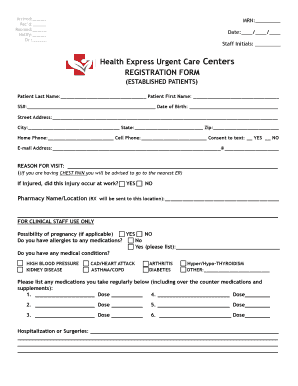
Get Health Express Urgent Care Centers Registration Form
How it works
-
Open form follow the instructions
-
Easily sign the form with your finger
-
Send filled & signed form or save
How to fill out the Health Express Urgent Care Centers registration form online
Completing the Health Express Urgent Care Centers registration form online is a straightforward process that allows you to provide essential personal and medical information before your visit. This guide offers clear and detailed steps to help you navigate each section of the form with ease.
Follow the steps to effectively complete your registration form.
- Click ‘Get Form’ button to access the registration form and open it in the chosen editor.
- Begin by filling in your personal information: Enter your patient last name and first name in the designated fields. Ensure accuracy in this step, as it is crucial for your medical records.
- Provide your social security number (SS#), date of birth, street address, city, state, and zip code. Double-check these details to avoid errors in your registration.
- Enter your home phone number and cell phone number. Indicate your preference for receiving text messages by checking 'YES' or 'NO' in the provided consent box.
- Include your email address, ensuring it is valid for effective communication regarding your appointment and medical information.
- State the reason for your visit in the appropriate field. If the reason involves chest pain, follow the guidance to seek immediate care at the nearest emergency room.
- Indicate whether the injury, if applicable, occurred at work by selecting 'YES' or 'NO.' This information is important for your treatment and documentation.
- Fill in the pharmacy name and location where you would like prescriptions to be sent. Accurate details will ensure prompt service when you need medication.
- For clinical staff use, answer the question regarding the possibility of pregnancy with 'YES' or 'NO.'
- Report any allergies to medications. If applicable, be sure to list them in the specified area.
- Indicate any medical conditions you may have by checking the corresponding boxes or writing additional conditions in the provided space.
- List any medications you take regularly, including over-the-counter medications and supplements, in the spaces provided, specifying the dosage recommended.
- Document your past hospitalization or surgeries in the designated section. Be as detailed as possible for accurate medical records.
- After completing all sections of the form, review your entries for accuracy before saving your changes, downloading a copy, printing the form, or sharing it as needed.
Complete your registration form online today for a streamlined visit!
Industry-leading security and compliance
US Legal Forms protects your data by complying with industry-specific security standards.
-
In businnes since 199725+ years providing professional legal documents.
-
Accredited businessGuarantees that a business meets BBB accreditation standards in the US and Canada.
-
Secured by BraintreeValidated Level 1 PCI DSS compliant payment gateway that accepts most major credit and debit card brands from across the globe.


