Loading
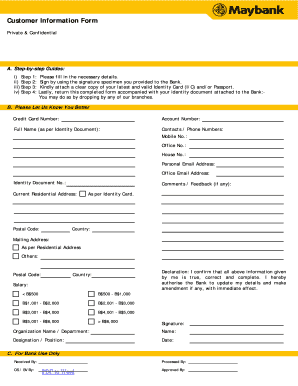
Get Maybank Customer Information Update Form
How it works
-
Open form follow the instructions
-
Easily sign the form with your finger
-
Send filled & signed form or save
How to fill out the Maybank Customer Information Update Form online
This guide provides a comprehensive overview of how to correctly complete the Maybank Customer Information Update Form online. By following these detailed steps, users can efficiently fill out the necessary information to update their customer details.
Follow the steps to complete your form accurately
- Click ‘Get Form’ button to access the Customer Information Update Form and open it for editing.
- Provide the required personal details in the appropriate fields, such as your full name as per your identity document, contact information including phone numbers and email addresses.
- If applicable, input your credit card number and account number, ensuring accuracy to avoid any issues.
- Attach a clear copy of your latest and valid identity document, such as your identity card or passport, in the designated area.
- Complete the salary section by selecting the appropriate category that reflects your current income.
- Review all the information entered to confirm that it is true, correct, and complete.
- Sign the form using the signature specimen you have previously provided to the bank.
- Submit the completed form and the attached identity document to the bank by visiting any of their branches.
Start updating your details online by completing the Maybank Customer Information Update Form today.
Related links form
Log in to Maybank2u web and click on 'Settings' in the top right corner. Click on the 'Security' tab, then click 'Security Questions'. Select your preferred questions and key in the asnwers. Click 'Save Changes' and key in your TAC to confirm.
Industry-leading security and compliance
US Legal Forms protects your data by complying with industry-specific security standards.
-
In businnes since 199725+ years providing professional legal documents.
-
Accredited businessGuarantees that a business meets BBB accreditation standards in the US and Canada.
-
Secured by BraintreeValidated Level 1 PCI DSS compliant payment gateway that accepts most major credit and debit card brands from across the globe.


