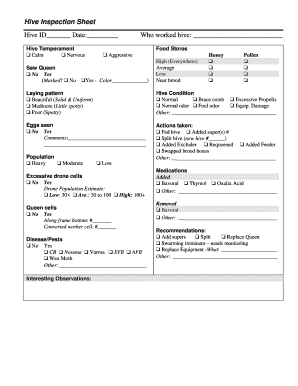
Get Darwen Beekeepers Hive Inspection Sheet
How it works
-
Open form follow the instructions
-
Easily sign the form with your finger
-
Send filled & signed form or save
How to use or fill out the Darwen Beekeepers Hive Inspection Sheet online
This guide provides a clear and comprehensive approach to filling out the Darwen Beekeepers Hive Inspection Sheet online. By following these detailed steps, users can effectively document crucial information regarding hive inspections, ensuring a consistent and thorough record for beekeeping practices.
Follow the steps to accurately complete the hive inspection sheet online.
- Press the ‘Get Form’ button to access the hive inspection sheet and open it in the designated online interface.
- In the 'Hive ID' section, enter a unique identifier for the hive you are inspecting.
- Fill in the date of the inspection in the 'Date' field.
- In the 'Hive Temperament' section, mark the appropriate box that describes the behavior of the bees (Calm, Nervous, or Aggressive).
- Indicate who worked the hive by entering the name in the 'Who worked hive' field.
- For 'Food Stores', specify the amount of honey and pollen available by checking the corresponding boxes.
- Record whether the queen was seen. Mark 'No' or 'Yes', and if applicable, indicate if she is marked and her color.
- Assess the laying pattern and select one option (Beautiful, Mediocre, Poor) based on your observations.
- Evaluate the hive condition and select all applicable conditions in the 'Hive Condition' section.
- Note whether eggs were seen in the hive and add any additional comments for clarity.
- Document the actions taken during the inspection by marking relevant options in 'Actions taken'.
- Assess the population of the hive by selecting Heavy, Moderate, or Low in the 'Population' section.
- Indicate if there are excessive drone cells or queen cells and estimate their quantities.
- Identify any diseases or pests by marking the appropriate boxes if applicable.
- In the 'Interesting Observations' section, enter any notable findings observed during the inspection.
- Record any medications added or removed and specify their names.
- Finally, note down any recommendations for the hive such as adding supers or replacing equipment.
- Once completed, save your changes, download the document, print it, or share it as needed.
Take the next step in managing your beekeeping records by filling out the Darwen Beekeepers Hive Inspection Sheet online today.
Apiary inspection is the process of examining multiple hives to assess their health and productivity. It involves checking for signs of diseases, pests, and overall hive conditions. Regular apiary inspections help beekeepers maintain strong colonies and improve honey production. Utilizing the Darwen Beekeepers Hive Inspection Sheet can streamline this process.
Industry-leading security and compliance
-
In businnes since 199725+ years providing professional legal documents.
-
Accredited businessGuarantees that a business meets BBB accreditation standards in the US and Canada.
-
Secured by BraintreeValidated Level 1 PCI DSS compliant payment gateway that accepts most major credit and debit card brands from across the globe.


