Loading
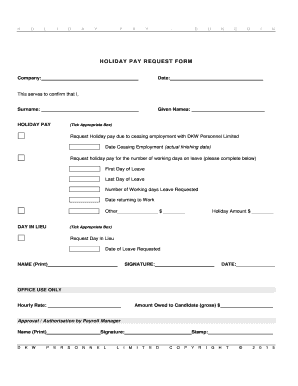
Get Holiday P Ay Request Form - Dkw Co 2020-2025
How it works
-
Open form follow the instructions
-
Easily sign the form with your finger
-
Send filled & signed form or save
How to fill out the HOLIDAY PAY REQUEST FORM - Dkw Co online
Filling out the Holiday Pay Request Form is an essential step for individuals seeking their due holiday compensation with Dkw Co. This guide will walk you through each section of the form, ensuring that you provide all necessary information accurately and efficiently.
Follow the steps to complete the form effectively.
- Press the ‘Get Form’ button to access the form and open it in your online editor.
- Fill in the company name in the designated field, ensuring accuracy to avoid processing delays.
- Enter the current date, which will indicate when your request was submitted.
- Provide your surname and given names in the spaces provided. Double-check your spelling to ensure proper identification.
- Select the appropriate box to indicate whether you are requesting holiday pay due to ceasing employment or requesting a day in lieu.
- If requesting holiday pay, specify the date you ceased your employment with Dkw Personnel Limited.
- Indicate your first day of leave and your last day of leave in the provided fields.
- Complete the number of working days leave requested based on the time off you intend to account for.
- Provide the date you plan to return to work in the specified section.
- If applicable, write in any other details related to your request along with the monetary amount.
- For requests for a day in lieu, fill in the date of leave requested.
- Print your name in the designated area and provide your signature, followed by the date of signing.
- Ensure all information is accurate before saving changes to your form. You can now download, print, or share the completed form as needed.
Complete your Holiday Pay Request Form online today to ensure timely processing of your request.
To create a holiday request form, first identify the information your employer requires, usually including your name, employee number, and selected holiday dates. Clearly state whether you will be using accrued vacation time or if the request is for unpaid leave. Consider using digital tools from uslegalforms to ensure your request aligns with company policy and is easily submitted.
Industry-leading security and compliance
US Legal Forms protects your data by complying with industry-specific security standards.
-
In businnes since 199725+ years providing professional legal documents.
-
Accredited businessGuarantees that a business meets BBB accreditation standards in the US and Canada.
-
Secured by BraintreeValidated Level 1 PCI DSS compliant payment gateway that accepts most major credit and debit card brands from across the globe.


