Loading
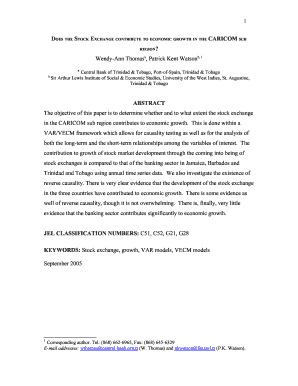
Get Caricom Sub 2005-2026
How it works
-
Open form follow the instructions
-
Easily sign the form with your finger
-
Send filled & signed form or save
How to fill out the Caricom Sub online
This guide provides a comprehensive overview of filling out the Caricom Sub document online. By following these steps, users can efficiently complete the form, ensuring that all necessary information is accurately provided.
Follow the steps to complete the Caricom Sub form online.
- Click the ‘Get Form’ button to obtain the Caricom Sub document and access it for editing.
- Begin by entering your personal information in the designated fields. Ensure all details are correct and up-to-date.
- Proceed to the section that requires information about your organization. Input the organization's name, registration number, and contact details as instructed.
- Complete the financial information section. This may include details about revenue, expenditure, and other relevant financial metrics.
- Review the compliance and regulatory requirements section. Provide any necessary documentation or confirmations as specified.
- Once all fields are filled out accurately, carefully review your entries to ensure there are no mistakes or omissions.
- After verifying all information, proceed to save your changes. You can choose to download, print, or share the completed Caricom Sub document as necessary.
Start your application today and ensure your Caricom Sub document is submitted online seamlessly.
The CARICOM Islands refer primarily to the member nations of CARICOM that are located in the Caribbean Sea. This includes countries like The Bahamas, Barbados, and Jamaica, which share not only geographical proximity but also cultural and historical connections. Understanding these islands enhances knowledge about regional trade, tourism opportunities, and collaborative projects under the CARICOM Sub umbrella.
Industry-leading security and compliance
US Legal Forms protects your data by complying with industry-specific security standards.
-
In businnes since 199725+ years providing professional legal documents.
-
Accredited businessGuarantees that a business meets BBB accreditation standards in the US and Canada.
-
Secured by BraintreeValidated Level 1 PCI DSS compliant payment gateway that accepts most major credit and debit card brands from across the globe.


