Loading
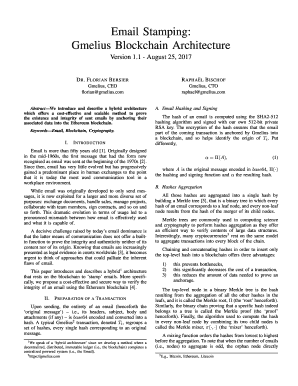
Get Email Stamping: 2020-2025
How it works
-
Open form follow the instructions
-
Easily sign the form with your finger
-
Send filled & signed form or save
How to fill out the Email Stamping: online
This guide provides clear, step-by-step instructions on how to effectively fill out the Email Stamping form online. With the shift towards digital documentation, understanding this process is crucial for ensuring email integrity and authenticity.
Follow the steps to complete the Email Stamping form online:
- Press the ‘Get Form’ button to access the Email Stamping form and open it in your preferred editor.
- Begin by entering the required details in the designated fields, ensuring that all information is accurate and complete.
- Provide the email content you wish to stamp, including the subject, body, and any attachments, and ensure they are properly formatted.
- Once the email content is finalized, encode it using base64 and generate its corresponding hash.
- Follow the instructions to aggregate the hashes and create the Merkle tree, confirming that all hashes are accounted for.
- After the transaction has been successfully created, check for the confirmation of anchorage and ensure you receive the summary email.
- Finally, you can choose to save changes, download, print, or share the completed Email Stamping form as needed.
Complete your documents online to maintain integrity and authenticity.
In Outlook, you can create an email stamp by using the signature feature to insert your digital signature which can contain your Email Stamping. You can also attach a time-stamped certificate from a trusted provider during the sending process. This method enhances the professionalism and credibility of your emails, making them more reliable.
Industry-leading security and compliance
US Legal Forms protects your data by complying with industry-specific security standards.
-
In businnes since 199725+ years providing professional legal documents.
-
Accredited businessGuarantees that a business meets BBB accreditation standards in the US and Canada.
-
Secured by BraintreeValidated Level 1 PCI DSS compliant payment gateway that accepts most major credit and debit card brands from across the globe.


