Loading
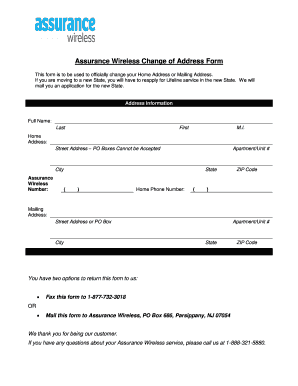
Get Assurance Wireless Change Of Address Form
How it works
-
Open form follow the instructions
-
Easily sign the form with your finger
-
Send filled & signed form or save
How to fill out the Assurance Wireless Change of Address Form online
Changing your address is an important step in maintaining accurate communication with Assurance Wireless. This guide provides straightforward instructions on how to complete the Assurance Wireless Change of Address Form online, ensuring a smooth transition to your new location.
Follow the steps to fill out the form correctly.
- Press the ‘Get Form’ button to access the Assurance Wireless Change of Address Form and open it for editing.
- Enter your full name in the designated fields by providing your last name, first name, and middle initial, if applicable.
- Input your current home address, ensuring to include the street address, and any apartment or unit number. Note that PO boxes cannot be accepted.
- Fill in your city, state, and ZIP code for the home address.
- Enter your Assurance Wireless phone number, ensuring you include the area code.
- Provide your home phone number, if applicable, including the area code.
- Next, enter your new mailing address. This may include either your new street address or a PO box if applicable.
- As with the home address, fill in the city, state, and ZIP code for the mailing address.
- Once you have completed the form, review all entries for accuracy.
- Save your changes, then choose to download, print, or share the form as needed.
Begin your document submission process online today!
To connect with a live person at Assurance Wireless, call their customer service number during business hours. You may need to navigate an automated system, but choosing the appropriate options will direct you to a representative. This person can answer questions, including those about the Assurance Wireless Change of Address Form. Be prepared with any account information you may need for a quicker response.
Industry-leading security and compliance
US Legal Forms protects your data by complying with industry-specific security standards.
-
In businnes since 199725+ years providing professional legal documents.
-
Accredited businessGuarantees that a business meets BBB accreditation standards in the US and Canada.
-
Secured by BraintreeValidated Level 1 PCI DSS compliant payment gateway that accepts most major credit and debit card brands from across the globe.


