Loading
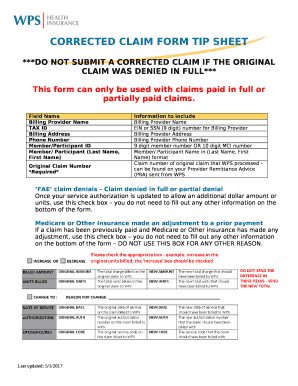
Get Tip Sheet Template
How it works
-
Open form follow the instructions
-
Easily sign the form with your finger
-
Send filled & signed form or save
How to fill out the Tip Sheet Template online
Filling out the Tip Sheet Template correctly is essential for ensuring your claims are processed efficiently. This guide will walk you through each section of the form, providing clear instructions for users at all experience levels.
Follow the steps to complete your Tip Sheet Template online.
- Press the ‘Get Form’ button to access the Tip Sheet Template and open it in your chosen online editor.
- In the 'Billing Provider Name' field, enter the name of the billing provider accurately. This is essential for identifying the service provider associated with the claim.
- Fill in the 'TAX ID' field with either the Employer Identification Number (EIN) or Social Security Number (SSN) for the billing provider. Ensure that this is a 9-digit number.
- Provide the 'Billing Address' of the billing provider. This should include the street address, city, state, and zip code.
- Input the 'Phone Number' of the billing provider. This allows for direct communication if further information is needed.
- Enter the 'Member/Participant ID,' which should be a 9-digit member number or a 10-digit Member Control Identifier (MCI) number.
- In the 'Member/Participant (Last Name, First Name)' field, list the member or participant's last name followed by their first name.
- Input the 'Original Claim Number.' This number can be found on your Provider Remittance Advice (PRA) document sent from WPS.
- If applicable, check the box indicating that your service authorization has been updated to reflect additional dollar amounts or units. No further information is necessary in this case.
- If there has been an adjustment made by Medicare or another insurance to a prior payment, check the relevant box. Again, no further details are required.
- Once all fields have been completed accurately, review your entries for any errors. Make any necessary corrections before proceeding.
- After confirming all information is correct, save your changes. You may also download, print, or share the completed form as required.
Take the next step in your claims process by completing your Tip Sheet Template online today.
Related links form
How to create fillable PDF files: Open Acrobat: Click on the “Tools” tab and select “Prepare Form.” Select a file or scan a document: Acrobat will automatically analyze your document and add form fields. Add new form fields: Use the top toolbar and adjust the layout using tools in the right pane. Save your fillable PDF:
Industry-leading security and compliance
US Legal Forms protects your data by complying with industry-specific security standards.
-
In businnes since 199725+ years providing professional legal documents.
-
Accredited businessGuarantees that a business meets BBB accreditation standards in the US and Canada.
-
Secured by BraintreeValidated Level 1 PCI DSS compliant payment gateway that accepts most major credit and debit card brands from across the globe.


