Loading
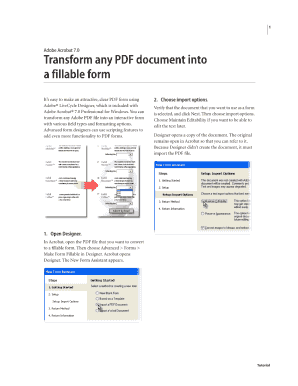
Get Adobe Acrobat Transform Any Pdf Document Into A Fillable Form
How it works
-
Open form follow the instructions
-
Easily sign the form with your finger
-
Send filled & signed form or save
How to use or fill out the Adobe Acrobat Transform any PDF Document into a Fillable Form online
Transforming a PDF document into a fillable form can streamline data collection and improve user interaction. This guide provides clear instructions on how to fill out the Adobe Acrobat Transform any PDF Document into a Fillable Form online.
Follow the steps to fill out your form with ease.
- Click the ‘Get Form’ button to obtain the form and open it in the editor.
- Review the form sections to understand the information required. Familiarize yourself with the layout and types of fields available, such as text boxes, checkboxes, and dropdown menus.
- Begin filling out the form by clicking on the first text field. Enter the necessary information as prompted. Ensure that all details are accurate and complete.
- Move through the form sequentially. For checkboxes, simply click on the box to select or deselect your options. Use dropdown menus to choose from the available options, if applicable.
- If additional notes or comments are required, locate the designated text area and provide the necessary information.
- Once all fields are filled out, review the entire form to check for errors or missing information. It is crucial to ensure that the form is complete before submission.
- After confirming all details are correct, you can save your changes. Look for the option to save as a new document or download the filled form.
- Finally, choose whether to print the form for physical submission, or share it electronically as required.
Begin your document transformation online today!
Start turning your forms into smart, fillable PDFs with customizable text and signature fields using our free online tool. You can do it right now, right from your browser.
Industry-leading security and compliance
US Legal Forms protects your data by complying with industry-specific security standards.
-
In businnes since 199725+ years providing professional legal documents.
-
Accredited businessGuarantees that a business meets BBB accreditation standards in the US and Canada.
-
Secured by BraintreeValidated Level 1 PCI DSS compliant payment gateway that accepts most major credit and debit card brands from across the globe.


