Loading
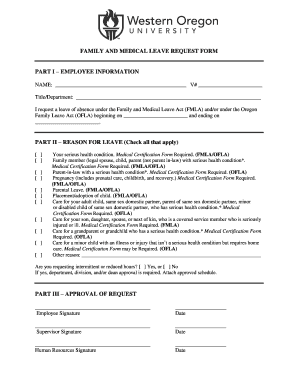
Get Fmla Cone Health
How it works
-
Open form follow the instructions
-
Easily sign the form with your finger
-
Send filled & signed form or save
How to fill out the Fmla Cone Health online
Filling out the Fmla Cone Health form online can be a straightforward process with the right guidance. This document provides step-by-step instructions to help you effectively complete the Family and Medical Leave Request Form while ensuring you meet all necessary requirements.
Follow the steps to complete your Family and Medical Leave Request Form
- Press the ‘Get Form’ button to access the Family and Medical Leave Request Form and open it in the online editor.
- In Part I, fill in your personal information. Enter your name, identification number (V#), and title or department. Clearly indicate the start and end dates of your requested leave of absence.
- Move to Part II to specify the reason for your leave. Check all applicable boxes, including options for serious health conditions, pregnancy, parental leave, or other reasons. If 'Other reason' is selected, provide a brief description.
- Indicate whether you are requesting intermittent leave or reduced hours by checking 'Yes' or 'No' in the designated section. If 'Yes', ensure that you attach the approved schedule from your department.
- Proceed to Part III, where you will sign the form as the employee requesting leave. Be sure to include the date of your signature.
- Your supervisor must sign the form to approve the request, followed by a signature from Human Resources. Include the respective dates of each signature.
- Upon completing all sections, review your entries for accuracy. You may then save your changes, download, print, or share the form as necessary.
Complete your Family and Medical Leave Request Form online today to ensure your absence is properly documented.
Business appropriate attire defined as: dress pants, Docker-type pants, khakis, slacks, casual skirts or dresses (if appropriate length), shirts with collars, blazers, sports coats, sweaters, golf shirts/polo shirts, and blouses are all appropriate pieces of clothing for a business appropriate wardrobe.
Industry-leading security and compliance
US Legal Forms protects your data by complying with industry-specific security standards.
-
In businnes since 199725+ years providing professional legal documents.
-
Accredited businessGuarantees that a business meets BBB accreditation standards in the US and Canada.
-
Secured by BraintreeValidated Level 1 PCI DSS compliant payment gateway that accepts most major credit and debit card brands from across the globe.


